Loading
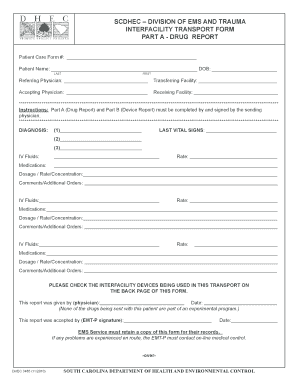
Get Dhec Dnr Form 3485
How it works
-
Open form follow the instructions
-
Easily sign the form with your finger
-
Send filled & signed form or save
How to fill out the Dhec Dnr Form 3485 online
Filling out the Dhec Dnr Form 3485 online is an essential process for documenting interfacility transport. This guide provides clear instructions to help you complete the form accurately and efficiently.
Follow the steps to fill out the Dhec Dnr Form 3485 online
- Press the ‘Get Form’ button to access the Dhec Dnr Form 3485 and open it in your editor.
- Begin by filling out the Patient Care Form number at the top of the form. Ensure that you provide the patient's name and date of birth accurately.
- Provide information about the referring physician and the transferring facility. Enter details clearly to avoid any delays in processing.
- Complete the fields for the accepting physician and receiving facility to ensure proper coordination of care.
- Fill in the diagnosis section with relevant details. It's important to provide up-to-date and precise medical information.
- Record the last vital signs in the designated area to keep a consistent track of the patient’s condition.
- For IV fluids, specify the type, rate, and medications. Be thorough in detailing dosages, rates, and concentrations as required.
- In the comments/additional orders section, provide any further instructions or observations relevant to the patient's care.
- On the back page, check all interfacility devices used during transport to guarantee that all equipment is noted.
- Sign and date the form as the sending physician. Ensure that the EMT-P signature is also obtained, along with the corresponding date.
- Finally, save your changes, download, print, or share the completed form as needed for your records or for submission.
Complete the Dhec Dnr Form 3485 online today to ensure effective communication and documentation during interfacility transport.
DNR means that no CPR (chest compressions, cardiac drugs, or placement of a breathing tube) will be performed. A DNI or “Do Not Intubate” order means that chest compressions and cardiac drugs may be used, but no breathing tube will be placed.
Industry-leading security and compliance
US Legal Forms protects your data by complying with industry-specific security standards.
-
In businnes since 199725+ years providing professional legal documents.
-
Accredited businessGuarantees that a business meets BBB accreditation standards in the US and Canada.
-
Secured by BraintreeValidated Level 1 PCI DSS compliant payment gateway that accepts most major credit and debit card brands from across the globe.


