Loading
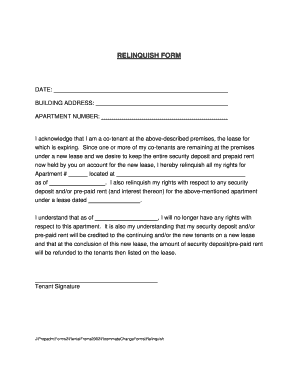
Get Relinquish Form 2020-2026
How it works
-
Open form follow the instructions
-
Easily sign the form with your finger
-
Send filled & signed form or save
How to fill out the Relinquish Form online
Completing the Relinquish Form online is a straightforward process that allows co-tenants to formally relinquish their rights to an apartment. This guide provides clear, step-by-step instructions to ensure you fill out the form accurately and efficiently.
Follow the steps to complete the Relinquish Form online
- Click ‘Get Form’ button to obtain the Relinquish Form and open it in your preferred browser or editing tool.
- Fill in the date at the beginning of the form. This indicates when the relinquishment is effective.
- Enter the building address where the apartment is located in the designated field.
- Input the apartment number corresponding to the unit you are relinquishing rights to.
- Acknowledge your status as a co-tenant by stating that you are relinquishing rights to the specified apartment.
- Indicate the details of the new lease under which your co-tenants will continue to reside. Include the apartment number and address.
- Specify the date your relinquishment becomes effective, ensuring it aligns with the new lease commencement.
- Confirm your understanding regarding the security deposit and prepaid rent by providing the original lease date for clarity.
- Sign the form to validate your declaration of relinquishment.
- Once the form is fully completed, save your changes and choose whether to download, print, or share the form as needed.
Complete your Relinquish Form online today to streamline your document management process.
To relinquish means to voluntarily give up possession or control of something. This action often has legal consequences, particularly in matters of property and employment. It is vital to document this decision formally to prevent misunderstandings later. A Relinquish Form provides a structured way to declare your intentions.
Industry-leading security and compliance
US Legal Forms protects your data by complying with industry-specific security standards.
-
In businnes since 199725+ years providing professional legal documents.
-
Accredited businessGuarantees that a business meets BBB accreditation standards in the US and Canada.
-
Secured by BraintreeValidated Level 1 PCI DSS compliant payment gateway that accepts most major credit and debit card brands from across the globe.


