Loading
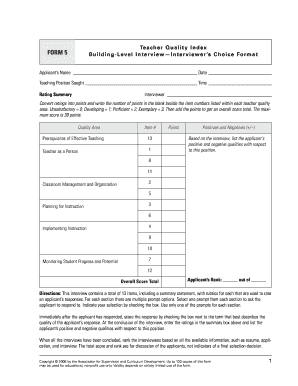
Get Form 5 - Teacher Quality Index Building-level Interview ... - Evernote 2020-2025
How it works
-
Open form follow the instructions
-
Easily sign the form with your finger
-
Send filled & signed form or save
How to use or fill out the FORM 5 - Teacher Quality Index Building-Level Interview online
This guide provides a comprehensive walkthrough on filling out the FORM 5 - Teacher Quality Index Building-Level Interview online. By following these instructions, users can efficiently complete the form and ensure that all necessary information is accurately documented.
Follow the steps to fill out the form accurately and efficiently.
- Press the ‘Get Form’ button to access the form and open it in your preferred online editor.
- In the first section, enter the applicant’s name, the date, and the teaching position sought alongside the time of the interview.
- For each quality area, select one prompt from the provided options to ask the applicant. Indicate your selection by marking the checkbox next to the chosen prompt.
- Continue this process for each of the thirteen items on the form, ensuring to document positives and negatives related to the applicant’s qualities after each section.
- At the conclusion of the interview, calculate the total score and document the applicant's rank based on all gathered information, such as resumes and applications.
Start filling out the FORM 5 online to ensure a thorough and organized interview process.
Industry-leading security and compliance
US Legal Forms protects your data by complying with industry-specific security standards.
-
In businnes since 199725+ years providing professional legal documents.
-
Accredited businessGuarantees that a business meets BBB accreditation standards in the US and Canada.
-
Secured by BraintreeValidated Level 1 PCI DSS compliant payment gateway that accepts most major credit and debit card brands from across the globe.


