Loading
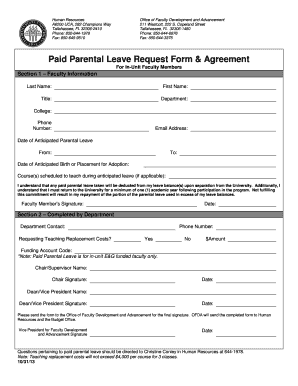
Get Parental Leave Form 2020-2026
How it works
-
Open form follow the instructions
-
Easily sign the form with your finger
-
Send filled & signed form or save
How to fill out the Parental Leave Form online
This guide provides users with clear and supportive instructions on how to complete the Parental Leave Form online. Follow the steps carefully to ensure a smooth submission process.
Follow the steps to fill out the Parental Leave Form online efficiently.
- Click the ‘Get Form’ button to access the Parental Leave Form and open it in your preferred document editor.
- In Section 1, provide your personal information: enter your last name, first name, title, department, college, phone number, and email address. Additionally, specify the dates for your anticipated parental leave, from the start date to the end date, and include the date for the anticipated birth or adoption placement.
- If you are scheduled to teach during your anticipated leave, list the course(s) you will be teaching. Acknowledge the understanding of the terms regarding the use of paid parental leave, including the repayment commitment by signing and dating the designated area.
- Section 2 is to be completed by your department. Include the department contact's information, whether you are requesting teaching replacement costs, and if yes, specify the amount and funding account code.
- Ensure the chair/supervisor completes the section by including their name, signature, and date. Also, the Dean or Vice President will need to provide their name, signature, and date.
- Once completed, send the document to the Office of Faculty Development and Advancement for their final signature. This office will forward the completed form to Human Resources and the Budget Office.
- For any additional questions regarding paid parental leave, contact the designated personnel in Human Resources.
Complete the Parental Leave Form online today to ensure you can take the necessary time off.
SC3 and SC4 forms are specific forms related to parental leave rights and benefits. They typically provide information regarding the eligibility and application process for parental leave. It’s important to check your local regulations or company policies for specific requirements. Using a parental leave form from uslegalforms can simplify this process and ensure you have all the necessary documentation.
Industry-leading security and compliance
US Legal Forms protects your data by complying with industry-specific security standards.
-
In businnes since 199725+ years providing professional legal documents.
-
Accredited businessGuarantees that a business meets BBB accreditation standards in the US and Canada.
-
Secured by BraintreeValidated Level 1 PCI DSS compliant payment gateway that accepts most major credit and debit card brands from across the globe.


