Loading
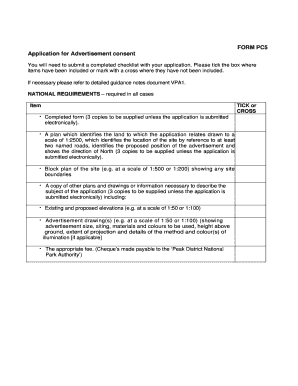
Get Pc5 Form
How it works
-
Open form follow the instructions
-
Easily sign the form with your finger
-
Send filled & signed form or save
How to fill out the Pc5 Form online
The Pc5 Form is essential for applying for advertisement consent. This guide will provide you with clear and supportive instructions on how to complete the form online, ensuring you meet all necessary requirements.
Follow the steps to complete the Pc5 Form efficiently.
- Click the ‘Get Form’ button to access the form and open it in the appropriate online editor.
- Begin by providing your personal details in the designated fields. This may include your name, address, and contact information.
- Carefully read through the checklist of national requirements. You will need to ensure all components are included. Tick the box for items you are submitting or mark with a cross for those not included.
- Prepare and upload the required plans. This includes a plan detailing the land associated with your application at a scale of 1:2500, marked with two named roads, the proposed position of the advertisement, and the direction of North. Ensure this document is in a format acceptable for online submission.
- Upload a block plan of the site at an appropriate scale such as 1:500 or 1:200, clearly showing site boundaries.
- Attach copies of any other necessary plans or drawings. This includes existing and proposed elevations at a scale of 1:50 or 1:100, along with advertisement drawings showing size, siting, materials, colors, height, projection details, and illumination methods if applicable.
- Specify the appropriate fee required for submission. If submitting online, ensure payment details are entered accurately.
- If applicable, include any local requirements such as a heritage statement, lighting assessment, or photographs. Check if these need additional copies.
- Review all entries for accuracy and completeness before submitting. Make sure all necessary documents are attached.
- Once content is satisfactory, save your changes. You may also download, print, or share the form as needed.
Complete your Pc5 Form online today to ensure your advertisement consent application is submitted efficiently.
To receive an appointment code in the DFA, you typically need to access their official website and follow the booking process. The Pc5 Form can guide you in understanding the necessary details required for securing an appointment. This step is crucial to ensure your passport application proceeds without any hitches.
Industry-leading security and compliance
US Legal Forms protects your data by complying with industry-specific security standards.
-
In businnes since 199725+ years providing professional legal documents.
-
Accredited businessGuarantees that a business meets BBB accreditation standards in the US and Canada.
-
Secured by BraintreeValidated Level 1 PCI DSS compliant payment gateway that accepts most major credit and debit card brands from across the globe.


