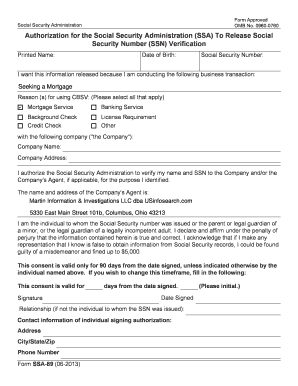
Get Social Security Authorization 2020-2026
How it works
-
Open form follow the instructions
-
Easily sign the form with your finger
-
Send filled & signed form or save
How to fill out the Social Security Authorization online
This guide provides clear and comprehensive instructions for successfully completing the Social Security Authorization form online. Users will find step-by-step guidance tailored to ensure a smooth experience in filling out this important document.
Follow the steps to complete the Social Security Authorization form.
- Press the ‘Get Form’ button to obtain the necessary form and open it in your preferred online editor.
- Begin by entering your printed name in the designated field. Ensure that the name is spelled correctly and matches your identification documents.
- Next, input your date of birth. Use the format MM/DD/YYYY to avoid any confusion.
- Enter your Social Security Number (SSN) in the appropriate field. Double-check this number for accuracy to prevent any issues with verification.
- In the section regarding the reason for the information release, select all applicable options related to your business transaction, such as mortgage service or background check.
- Provide the name of the company requesting the verification in the specified area. Make sure the name is entered correctly without any abbreviations.
- Fill in the company's address, ensuring that you include all necessary details such as street name, city, state, and zip code.
- Grant authorization for the SSA to verify your name and SSN to the company and/or its agent by filling out that section completely.
- If an agent is involved, include their name and address in the designated fields to ensure clarity about the recipient of the information.
- Confirm your relation to the Social Security number holder by providing relevant details if you are not the individual to whom the SSN was issued.
- Lastly, review your entries for accuracy. Once confirmed, save your changes, download a copy for your records, and print the form if necessary.
Start filling out your Social Security Authorization form online today for your verification needs.
Related links form
Sending an email with your Social Security Number (SSN) is not considered safe due to potential data breaches and unauthorized access. Instead of emailing sensitive information, it's better to submit forms through secure channels, such as the Social Security website or in-person visits to an office. Protect your Social Security Authorization by being cautious about where you share your personal information.
Industry-leading security and compliance
-
In businnes since 199725+ years providing professional legal documents.
-
Accredited businessGuarantees that a business meets BBB accreditation standards in the US and Canada.
-
Secured by BraintreeValidated Level 1 PCI DSS compliant payment gateway that accepts most major credit and debit card brands from across the globe.


