Loading
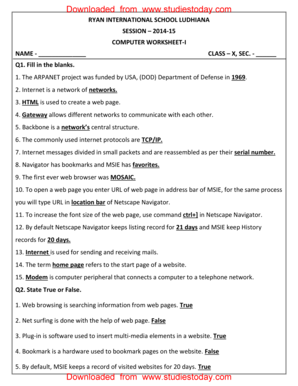
Get Fill In The Blanks Of Computer Class 10
How it works
-
Open form follow the instructions
-
Easily sign the form with your finger
-
Send filled & signed form or save
How to fill out the Fill In The Blanks Of Computer Class 10 online
Filling out the Fill In The Blanks Of Computer Class 10 is an important step in demonstrating your knowledge and understanding of computer science concepts. This guide will provide you with clear, step-by-step instructions to assist you in completing the form effectively and accurately.
Follow the steps to complete the form with ease.
- Click ‘Get Form’ button to obtain the form and open it in the editor.
- Start by entering your name in the designated field labeled 'NAME - ______________'. This identifies your submission.
- Fill in your class and section details in the fields labeled 'CLASS – X' and 'SEC. - ______'. Make sure this information is accurate.
- Proceed to the first section, 'Q1. Fill in the blanks.' Carefully read each statement and provide the correct answer in the blanks provided beside each statement.
- Move to the second section, 'Q2. State True or False.' Indicate your answers by marking 'True' or 'False' next to each statement based on your understanding of the subject matter.
- Continue to 'Q3. Multiple Choice Questions.' Choose the correct answer for each question by marking the appropriate option.
- Answer the open-ended questions found in 'Q4. Answer the following questions.' Provide thorough and thoughtful responses based on your knowledge.
- Once you have completed filling out each section, review your answers for accuracy and completeness.
- Save your changes. You may have options to download, print, or share the completed form based on the capabilities of the online tool you are using.
Complete your Fill In The Blanks Of Computer Class 10 online today!
At office computers, fill in the blanks tools are often used for various administrative tasks, including data entry, document preparation, and communication. These tools streamline operations and contribute to productivity. Learning about this usage further enriches your understanding of the fill in the blanks of computer class 10.
Industry-leading security and compliance
US Legal Forms protects your data by complying with industry-specific security standards.
-
In businnes since 199725+ years providing professional legal documents.
-
Accredited businessGuarantees that a business meets BBB accreditation standards in the US and Canada.
-
Secured by BraintreeValidated Level 1 PCI DSS compliant payment gateway that accepts most major credit and debit card brands from across the globe.


