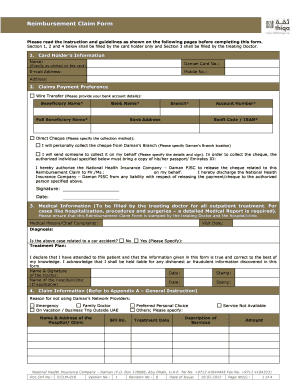
Get Thiqa Reimbursement Form
How it works
-
Open form follow the instructions
-
Easily sign the form with your finger
-
Send filled & signed form or save
How to fill out the Thiqa Reimbursement Form online
Filling out the Thiqa Reimbursement Form online is a straightforward process that allows users to submit their claims efficiently. This guide provides a step-by-step approach to ensure all necessary information is accurately entered and the form is completed successfully.
Follow the steps to fill out the Thiqa Reimbursement Form online.
- Click the ‘Get Form’ button to access the Thiqa Reimbursement Form. Ensure you have a stable internet connection to open the document properly.
- Begin by filling in Section 1, which focuses on the Card Holder’s Information. Enter your name, Daman Card number (exactly as printed), email address, mobile number, and address.
- Move to Section 2 to select your Claims Payment Preference. You can choose between Wire Transfer or Direct Cheque. If opting for Wire Transfer, fill out the necessary bank account details including beneficiary name, bank name, account number, and swift code/IBAN. If choosing a Direct Cheque, specify your collection method and include the required authorizations.
- Proceed to Section 3, which must be completed by the treating Doctor. The doctor will provide details such as medical history, visit date, diagnosis, and treatment plan. Ensure this section is signed and stamped by the doctor and the hospital or clinic.
- In Section 4, provide Claim Information. Indicate the reasons for not using Daman’s network providers, the name and address of the hospital or clinic, bill number, treatment date, description of services, and the amount. Make sure to list all relevant information clearly.
- Fill out Section 5, the Declaration, by entering your name, signature, date, contact number, and relationship to the cardholder if applicable. This confirms the accuracy of the information provided.
- After completing all sections, review the form for any errors or missed fields. Ensure all required documentation is ready for submission.
- Finally, save any changes made, and you may have options to download, print, or share the filled-out form as needed. Ensure you submit the document promptly to Daman within the specified timelines.
Start filling out your Thiqa Reimbursement Form online today for a smoother claims process.
To complete a reimbursement form, gather all relevant invoices and medical documents. Carefully fill in each field of the form, ensuring accuracy, and clearly state the reason for reimbursement. Once finished, submit the form through the designated channel, such as online or in person. For added convenience, consider using the USLegalForms platform to help structure your Thiqa reimbursement form correctly.
Industry-leading security and compliance
-
In businnes since 199725+ years providing professional legal documents.
-
Accredited businessGuarantees that a business meets BBB accreditation standards in the US and Canada.
-
Secured by BraintreeValidated Level 1 PCI DSS compliant payment gateway that accepts most major credit and debit card brands from across the globe.


