Loading
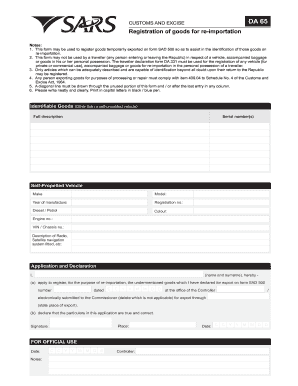
Get Da65 Form
How it works
-
Open form follow the instructions
-
Easily sign the form with your finger
-
Send filled & signed form or save
How to fill out the Da65 Form online
The Da65 Form is essential for registering goods for re-importation after temporary export. This guide will provide you with clear steps to complete the form efficiently and accurately online.
Follow the steps to fill out the Da65 Form online.
- Click ‘Get Form’ button to access the Da65 Form and open it in your preferred editor.
- Begin by providing a full description of the identifiable goods in the appropriate section. Ensure that each item can be distinctly identified upon re-importation.
- If you are registering a self-propelled vehicle, fill in the make, model, year of manufacture, registration number, fuel type (diesel or petrol), color, engine number, VIN or chassis number, and any additional descriptions of the fitted systems.
- In the Application and Declaration section, insert your name and surname. After that, complete the re-importation details, including the export declaration date and number from form SAD 500, and specify the place of export.
- Confirm the accuracy of the information by declaring that the particulars provided are true and correct.
- Indicate the place of signing and then add your signature to complete the application.
- Finally, review the completed form for clarity, ensuring all sections are filled out correctly. You may now save your changes, download the form, print it for your records, or share it as needed.
Complete your Da65 Form online today and ensure a smooth re-importation process.
Filling out a US customs declaration form involves providing necessary details about your trip and the items you are bringing into the U.S. Be clear about the purpose of your visit and declare all goods accurately. This form plays a crucial role in ensuring compliance and avoiding fines. If you’re uncertain, US Legal Forms can provide helpful templates and support.
Industry-leading security and compliance
US Legal Forms protects your data by complying with industry-specific security standards.
-
In businnes since 199725+ years providing professional legal documents.
-
Accredited businessGuarantees that a business meets BBB accreditation standards in the US and Canada.
-
Secured by BraintreeValidated Level 1 PCI DSS compliant payment gateway that accepts most major credit and debit card brands from across the globe.


