Loading
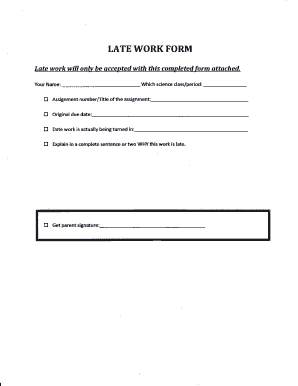
Get Late Work Form
How it works
-
Open form follow the instructions
-
Easily sign the form with your finger
-
Send filled & signed form or save
How to fill out the Late Work Form online
Completing the Late Work Form online can streamline your process for submitting assignments that are past their due dates. This guide will provide you with clear, step-by-step instructions to ensure that you fill out the form correctly and efficiently.
Follow the steps to successfully complete the Late Work Form
- Click ‘Get Form’ button to obtain the form. This will allow you to access the Late Work Form in your preferred online editing tool.
- In the 'Which science class/period' field, specify the class or period during which the assignment was assigned. This helps to categorize your submission accurately.
- Enter your name in the 'Your Name' field. This identifies you as the student responsible for the late submission.
- Fill in the 'Assignment number/title of the assignment' section. Clearly write the assignment number or title so that it can be easily recognized.
- Provide the 'Original due date' for the assignment. This date indicates when the assignment was initially due.
- Enter the 'Date work is actually being turned in' to document the day you are submitting the late assignment.
- In the 'Explain in a complete sentence' section, provide a brief explanation for why the work is late. This gives context to your submission.
- If required, obtain a parent signature in the designated area. This may be necessary for certain submissions to validate your explanation.
- Review all the entered information for accuracy. Make any necessary corrections before proceeding.
- Save the completed form and choose to download, print, or share it as needed to ensure it reaches the appropriate audience.
Complete your Late Work Form online to ensure your submission is processed efficiently.
To request a late submission, reach out to your instructor or manager with a clear explanation of why you need extra time. Be polite and straightforward in your communication. If you have a Late Work Form, mention it so that they recognize the official nature of your request.
Industry-leading security and compliance
US Legal Forms protects your data by complying with industry-specific security standards.
-
In businnes since 199725+ years providing professional legal documents.
-
Accredited businessGuarantees that a business meets BBB accreditation standards in the US and Canada.
-
Secured by BraintreeValidated Level 1 PCI DSS compliant payment gateway that accepts most major credit and debit card brands from across the globe.


