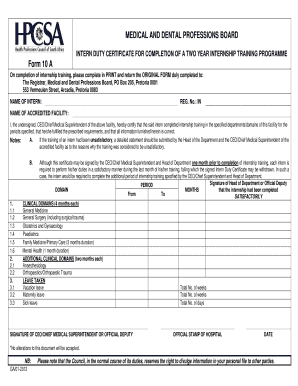
Get Hpcsa Form 10a
How it works
-
Open form follow the instructions
-
Easily sign the form with your finger
-
Send filled & signed form or save
How to fill out the Hpcsa Form 10a online
The Hpcsa Form 10a is essential for certifying the completion of a two-year internship training programme in the medical and dental professions. This guide provides user-friendly, step-by-step instructions on how to complete this form online efficiently and accurately.
Follow the steps to fill out the Hpcsa Form 10a online
- Click ‘Get Form’ button to obtain the form and open it in the editor.
- Begin by entering the name of the intern in the designated field. Ensure the spelling is accurate as this is a legal document.
- Input the registration number of the intern in the appropriate field. Double-check this number for completeness.
- Specify the name of the accredited facility where the internship was completed. This should be the exact name as registered.
- The CEO or Chief Medical Superintendent should certify the completion of the internship training in the section provided. They must verify that the intern fulfilled all prescribed requirements.
- If there were any unsatisfactory moments during the training, ensure a detailed statement is provided in accordance with the requirements outlined in section A.
- List the domains and associated periods of the internship training, ensuring each entry reflects the accurate month and year of completion.
- The intern’s satisfactory performance must be confirmed by the signature of the Head of Department or Official Deputy in the given area.
- Complete the leave section by summarizing any vacation, maternity, or sick leave taken during the internship, specifying the total durations.
- Finally, the CEO or Chief Medical Superintendent must sign the form, and the official stamp of the hospital should be affixed.
- Once all fields are filled out correctly, users can save the changes, download, print, or share the completed form as needed.
Complete your Hpcsa Form 10a online today!
To register with HPCSA South Africa, you need to first gather all required documents, including proof of qualifications and identification. Next, complete the Hpcsa Form 10a accurately to facilitate the verification of your credentials. After submitting your application, the HPCSA will review it to determine eligibility for registration. This essential step ensures that you are recognized as a qualified health professional in South Africa.
Industry-leading security and compliance
-
In businnes since 199725+ years providing professional legal documents.
-
Accredited businessGuarantees that a business meets BBB accreditation standards in the US and Canada.
-
Secured by BraintreeValidated Level 1 PCI DSS compliant payment gateway that accepts most major credit and debit card brands from across the globe.


