Loading
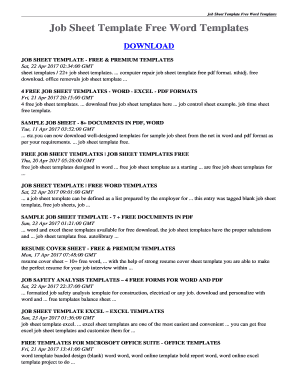
Get Job Sheet Template 2020-2026
How it works
-
Open form follow the instructions
-
Easily sign the form with your finger
-
Send filled & signed form or save
How to use or fill out the Job Sheet Template online
Filling out the Job Sheet Template online is a straightforward process that allows for efficient job tracking and documentation. This guide will provide clear, step-by-step instructions to help users navigate through each section of the form effectively.
Follow the steps to complete the Job Sheet Template online.
- Press the ‘Get Form’ button to access the Job Sheet Template and open it in your preferred online editor.
- Begin by entering the job title in the corresponding field. Make sure to write a concise and clear title that reflects the task at hand.
- Fill in the customer information. Include relevant details such as the name, contact number, and address of the customer. This step is crucial for ensuring proper communication regarding the job.
- In the job description section, provide a detailed account of the work required. Be specific about the tasks and any materials necessary for completion.
- Document the start and estimated completion dates for the job. This will help in tracking progress and setting expectations.
- Include any additional notes or special instructions in the designated area. This is the chance to outline specific requirements or concerns that may affect the job.
- Review all entries to ensure accuracy and completeness. Double-check each field to make certain that all information is clearly presented.
- Once satisfied with the document, you can save changes, download the form, print it, or share it as needed.
Start completing your Job Sheet Template online today to enhance your job tracking efficiency.
To create a job sheet in Excel, start by opening a new spreadsheet and defining your columns for job title, description, responsibilities, and deadlines. Next, input the relevant information in each section. Using a Job Sheet Template in Excel can make this task faster and help maintain consistency across job sheets.
Industry-leading security and compliance
US Legal Forms protects your data by complying with industry-specific security standards.
-
In businnes since 199725+ years providing professional legal documents.
-
Accredited businessGuarantees that a business meets BBB accreditation standards in the US and Canada.
-
Secured by BraintreeValidated Level 1 PCI DSS compliant payment gateway that accepts most major credit and debit card brands from across the globe.


