Loading
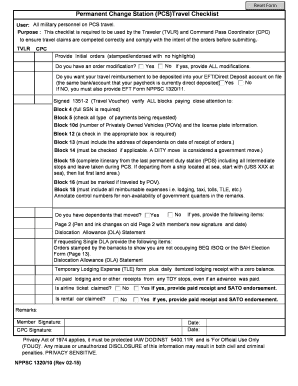
Get Pcs Travel Checklist - Public Navy 2020-2025
How it works
-
Open form follow the instructions
-
Easily sign the form with your finger
-
Send filled & signed form or save
How to fill out the PCS Travel Checklist - Public Navy online
The PCS Travel Checklist - Public Navy is an essential document for military personnel undergoing Permanent Change of Station (PCS) travel. This guide provides a detailed, step-by-step approach to completing the checklist accurately and efficiently, ensuring compliance with travel requirements.
Follow the steps to complete the PCS Travel Checklist effortlessly.
- Press the ‘Get Form’ button to access the checklist and open it in your preferred document editor.
- Begin by providing your initial orders, ensuring they are stamped or endorsed and free from highlights. Indicate any modifications to the orders by selecting 'Yes' or 'No'. If modifications exist, include all relevant details.
- Specify whether you want your travel reimbursement to be deposited into your EFT/Direct Deposit account. If 'No', make sure to include the EFT Form NPPSC 1320/11.
- Complete and sign the Travel Voucher (1351-2), paying special attention to the following blocks: Block 4 for your full Social Security Number, Block 5 for selecting payment types, Block 10d for the number of Privately Owned Vehicles (POVs) and their license plate information, Block 12 for a checkbox confirmation, Block 13 for dependent's address, Block 14 for checking if applicable, Block 15 for a detailed itinerary including any necessary stops, Block 16 if traveled by POV, and Block 18 for all reimbursable expenses.
- In the remarks section, annotate control numbers related to non-availability of government quarters.
- Indicate whether you have dependents that moved by selecting 'Yes' or 'No'. If 'Yes', ensure to provide Page 2 with updated handwritten changes and your new signature and date.
- For requesting the Dislocation Allowance (DLA), you must also include all relevant statements and forms, including proof that you are not occupying barracks if claiming Single DLA.
- If claiming Temporary Lodging Expense (TLE), attach the daily itemized lodging receipt and all relevant paid lodging receipts from any TDY stops.
- For airline tickets or rental cars, indicate 'Yes' or 'No' for claims, and provide the necessary receipts and SATO endorsements.
- Finalize your form with both your signature and the signature of the Command Pass Coordinator (CPC), along with dates of signature.
Complete your PCS Travel Checklist - Public Navy online to ensure a smooth and compliant travel experience.
You should submit your PCS travel voucher as soon as you have completed your move. This includes all relevant receipts and documentation. Timely submission ensures you receive reimbursements for your expenses without unnecessary delays. With tools like the PCS Travel Checklist - Public Navy, you can streamline this process easily.
Industry-leading security and compliance
US Legal Forms protects your data by complying with industry-specific security standards.
-
In businnes since 199725+ years providing professional legal documents.
-
Accredited businessGuarantees that a business meets BBB accreditation standards in the US and Canada.
-
Secured by BraintreeValidated Level 1 PCI DSS compliant payment gateway that accepts most major credit and debit card brands from across the globe.


