Loading
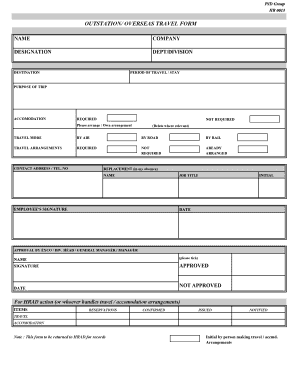
Get Outstation Form 2020-2026
How it works
-
Open form follow the instructions
-
Easily sign the form with your finger
-
Send filled & signed form or save
How to fill out the Outstation Form online
Filling out the Outstation Form online is a straightforward process that ensures your travel arrangements are properly documented. This guide will walk you through each section of the form to make the experience seamless.
Follow the steps to complete the Outstation Form accurately.
- Click ‘Get Form’ button to obtain the form and open it in the online editor.
- Enter your full name in the 'NAME' field. This should be the name under which your records are maintained.
- Fill in the 'COMPANY' section with the name of your organization. Ensure that it matches your employment records.
- In the 'DESIGNATION' field, state your job title or position within the company.
- Complete the 'DEPT/DIVISION' section by indicating your department or division in the company.
- Specify your intended 'DESTINATION' for travel.
- Indicate the 'PERIOD OF TRAVEL / STAY' with start and end dates clearly marked.
- Describe the 'PURPOSE OF TRIP' in the appropriate field. This helps clarify the reason for your travel.
- Choose your accommodation preference by selecting either 'REQUIRED' or 'NOT REQUIRED'. If accommodation is required, indicate if the arrangements will be handled by the company or if you will make your own arrangements.
- Select your 'TRAVEL MODE' by marking the appropriate options: BY AIR, BY ROAD, or BY RAIL.
- Specify 'TRAVEL ARRANGEMENTS' by choosing if they are 'REQUIRED', 'NOT REQUIRED', or 'READY ARRANGED'.
- Provide your 'CONTACT ADDRESS / TEL. NO' where you can be reached during travel.
- Designate a 'REPLACEMENT' in your absence by filling out their name and job title.
- Sign the form in the 'EMPLOYEE'S SIGNATURE' section and add your initials along with the current date.
- Obtain approval from your EXCO, division head, general manager, or manager by having them provide their name, signature, and the approval date.
- For HRAD action, ensure that the relevant items such as reservations are marked as 'CONFIRMED', 'ISSUED', or 'NOTIFIED' as per the travel arrangements.
- Finally, save your changes, download, print, or share the form as required before submitting it back to HRAD for records.
Complete your Outstation Form online today and ensure all your travel plans are well coordinated.
Filing form 10IEA involves gathering all necessary details about your intended travel, including the purpose and related expenses. Submit this form through the designated route in your organization while ensuring all required documents are attached. A complete Outstation Form helps facilitate a quicker approval process.
Industry-leading security and compliance
US Legal Forms protects your data by complying with industry-specific security standards.
-
In businnes since 199725+ years providing professional legal documents.
-
Accredited businessGuarantees that a business meets BBB accreditation standards in the US and Canada.
-
Secured by BraintreeValidated Level 1 PCI DSS compliant payment gateway that accepts most major credit and debit card brands from across the globe.


