Loading
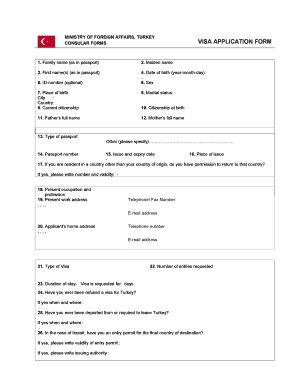
Get Visa Application Form
How it works
-
Open form follow the instructions
-
Easily sign the form with your finger
-
Send filled & signed form or save
How to fill out the VISA APPLICATION FORM online
Filling out the visa application form accurately is crucial for obtaining a visa efficiently. This guide will walk you through the process of completing the visa application form online, ensuring you provide the necessary information correctly.
Follow the steps to complete the online VISA APPLICATION FORM
- Click ‘Get Form’ button to access the visa application form and open it in your chosen editor.
- Begin by entering your family name as it appears in your passport, followed by your maiden name (if applicable) and first name(s). Ensure each name matches your passport exactly.
- Provide your date of birth in the format of year-month-day. This is important for identification purposes.
- Indicate your sex as required. This field may be presented in various formats.
- If you have an ID number, you may optionally provide it in the designated field.
- Enter your place of birth, specifying the city and country.
- Indicate your current citizenship. If you possess multiple citizenships, specify them accordingly.
- State your marital status from the provided options.
- Fill in your father's and mother's full names as they are known.
- Mention your citizenship at birth, which may differ from your current citizenship.
- Specify the type of passport you hold and any relevant details in the provided section.
- Enter your passport number, ensuring accuracy for verification purposes.
- Provide the issue date and expiry date of your passport.
- Indicate the place where your passport was issued.
- If you are residing in a country other than your country of origin, confirm if you have permission to return there, specifying any required details.
- State your current occupation and profession.
- Provide your present work address, including your telephone/fax number and email address.
- Fill in your home address along with your own telephone number and email address.
- Select the type of visa you are applying for from the provided options.
- Indicate the number of entries you’re requesting for your visa.
- Specify the duration of stay for which the visa is requested.
- Answer if you have ever been refused a visa for Turkey, including details if applicable.
- Confirm if you have ever been deported from Turkey and provide details if necessary.
- If you are transiting, verify if you have an entry permit for your final destination and include the validity and issuing authority.
- Explain the purpose of your trip, and provide your intended date of arrival and departure.
- Specify the port of first entry or transit route and the means of transport you will use during your trip.
- Indicate who will be paying for your trip and living costs during your stay, and submit corresponding documentation.
- Provide the name of your host, company in Turkey, or hotel, along with contact details.
- Discuss your means of support during your stay, including travel and health insurance if applicable.
- If applicable, list details about your spouse and children, indicating that applications must be submitted separately for each passport.
- Certify and date your application, providing your signature. For minors, a custodian's signature is required.
- Once all fields are completed, ensure you save changes, and proceed to download, print, or share the completed form as required.
Complete your documents online to ensure a smooth visa application process.
You can view your U.S. visa application form by logging into the official U.S. Department of State website or the specific embassy site where you submitted your application. Ensure you have the necessary credentials, such as your application number or other identifying information. If needed, consider using resources from US Legal Forms to help guide you through the process.
Industry-leading security and compliance
US Legal Forms protects your data by complying with industry-specific security standards.
-
In businnes since 199725+ years providing professional legal documents.
-
Accredited businessGuarantees that a business meets BBB accreditation standards in the US and Canada.
-
Secured by BraintreeValidated Level 1 PCI DSS compliant payment gateway that accepts most major credit and debit card brands from across the globe.


