Loading
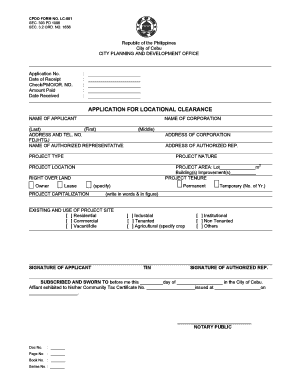
Get Locational Clearance Form 2020-2025
How it works
-
Open form follow the instructions
-
Easily sign the form with your finger
-
Send filled & signed form or save
How to fill out the Locational Clearance Form online
This guide provides a comprehensive overview of how to complete the Locational Clearance Form online. Following these instructions will help ensure that your application is accurate and complete, facilitating a smoother clearance process.
Follow the steps to complete the Locational Clearance Form online.
- Click the ‘Get Form’ button to access the Locational Clearance Form and open it in your preferred online editor.
- In the 'Application No.' field, enter the unique application number that corresponds to your submission, if applicable.
- Input the 'Date of Receipt' in the designated field to indicate when you filed the application.
- Fill in the 'Check/PMO/OR. NO.' with the payment reference number associated with your application.
- Provide the 'Amount Paid' for the application and the 'Date Received' to ensure proper processing.
- Enter the 'Name of Applicant' with the last name, first name, and middle initial as shown in the format: (Last, First, Middle).
- If applicable, include the 'Name of Corporation' followed by relevant contact details in 'Address and Tel. No.'
- Fill in the 'Name of Authorized Representative' and provide their 'Address of Corporation' and 'Address of Authorized Rep.'
- Select the 'Project Type' and select the relevant options for 'Project Nature' from the predefined categories.
- Specify 'Project Area' as the size in square meters and provide details regarding the 'Project Tenure.'
- State the 'Project Location' and clarify right over land by indicating ownership or lease details.
- Include 'Project Capitalization' in both written words and figures, detailing the estimated financial investment.
- Indicate the 'Existing Use of Project Site' by checking the appropriate categories such as Residential, Commercial, or Industrial.
- Ensure 'Signature of Applicant' and 'Signature of Authorized Rep.' are included where appropriate.
- Notarize the form by presenting it to a notary public who will sign and date it, completing the legal requirements.
- Once all sections are completed, save your changes in the application, download a copy for your records, and print or share the document as necessary.
Complete your documents online efficiently and accurately to ensure a smooth application process.
Locational clearance is crucial in the Philippines as it ensures that your project complies with zoning regulations and local laws. This form helps prevent conflicts with local land use plans, thereby promoting orderly development. Securing a locational clearance form can improve the chances of your project getting approved.
Industry-leading security and compliance
US Legal Forms protects your data by complying with industry-specific security standards.
-
In businnes since 199725+ years providing professional legal documents.
-
Accredited businessGuarantees that a business meets BBB accreditation standards in the US and Canada.
-
Secured by BraintreeValidated Level 1 PCI DSS compliant payment gateway that accepts most major credit and debit card brands from across the globe.


