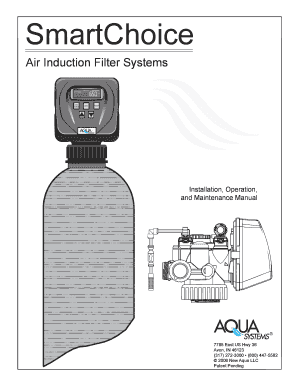
Get Sc Aif Systems Smartchoice 2020-2025
How it works
-
Open form follow the instructions
-
Easily sign the form with your finger
-
Send filled & signed form or save
How to fill out the SC AIF Systems SmartChoice online
This guide provides clear instructions on filling out the SC AIF Systems SmartChoice form online. Whether you are managing your water treatment system for the first time or have previous experience, this comprehensive guide will assist you in completing the form with confidence.
Follow the steps to successfully complete the SmartChoice form.
- Click the ‘Get Form’ button to access the SmartChoice form and open it in the editor.
- Begin by entering the owner information. Fill out the 'Owner Name,' 'Serial Number,' and 'Date of Installation' fields accurately to ensure proper identification of your system.
- Next, provide the details of your dealer by filling in 'Dealer Name.' This information is crucial for any future maintenance or inquiries.
- Continue to the 'Model Number' section and enter the specific model you have. Refer to your system's manual or specifications for accuracy.
- In the 'Installer Name' field, mention the person or company responsible for the installation. This helps in tracking service history.
- Review all entered information to ensure accuracy. Double-check spelling and numeric values for verification.
- Once all fields are completed, you can save your changes, download a copy of the form, print it for your records, or share it directly with your dealer or service provider.
Complete the SC AIF Systems SmartChoice form online to ensure your water treatment system is set up and functioning effectively.
Manually regenerating your Aqua systems water softener involves accessing the control panel and finding the regeneration option. Turn the knob or press the button to initiate manual regeneration. This process cleans the softener and ensures optimal performance. For comprehensive help, SC AIF Systems SmartChoice can supply effective strategies and guidelines.
Industry-leading security and compliance
-
In businnes since 199725+ years providing professional legal documents.
-
Accredited businessGuarantees that a business meets BBB accreditation standards in the US and Canada.
-
Secured by BraintreeValidated Level 1 PCI DSS compliant payment gateway that accepts most major credit and debit card brands from across the globe.


