Loading
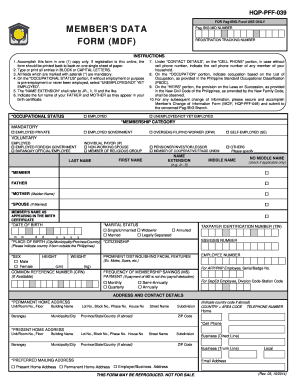
Get Pag Ibig Form 2020-2026
How it works
-
Open form follow the instructions
-
Easily sign the form with your finger
-
Send filled & signed form or save
How to fill out the Pag Ibig Form online
Filling out the Pag Ibig Form online is a straightforward process that allows users to efficiently complete their registration. This guide provides step-by-step instructions to help you navigate each section of the form with confidence.
Follow the steps to fill out the Pag Ibig Form online.
- Press the ‘Get Form’ button to access the form and open it in your editing tool.
- Begin by filling in your Pag-IBIG MID number and registration tracking number if applicable. These details help the system identify your records.
- Complete the member's data section, ensuring to provide your full name as it appears on your birth certificate. Use block letters for clarity.
- Indicate your occupational status. If you are employed, select the appropriate option such as 'employed private' or 'overseas Filipino worker.' If you are currently without employment, choose ‘unemployed/not yet employed’.
- Enter your contact details, including your cell phone number. If you do not have one, provide the number of a household member instead.
- Provide your permanent home address and any other relevant address details where correspondence can be sent. Ensure accuracy to avoid delays.
- In the employment details section, if you are employed, fill in your employer's name and address, and your monthly income combining basic and allowances.
- If applicable, include details about your previous employment and any changes in employment status as required.
- Document your heirs' information correctly, as these details determine the distribution of benefits according to legal provisions.
- After ensuring all data is accurate, you can finalize by saving the changes. You will have the option to download, print, or share the filled form as needed.
Complete your documents online today to ensure a smooth application process.
Filling out the Pag-IBIG MDF (Membership Data Form) requires your personal information and relevant employment details. Start by providing your full name, address, and Pag-IBIG number if available. Once completed, review the form for errors and submit it according to Pag-IBIG's guidelines for processing.
Industry-leading security and compliance
US Legal Forms protects your data by complying with industry-specific security standards.
-
In businnes since 199725+ years providing professional legal documents.
-
Accredited businessGuarantees that a business meets BBB accreditation standards in the US and Canada.
-
Secured by BraintreeValidated Level 1 PCI DSS compliant payment gateway that accepts most major credit and debit card brands from across the globe.


