Loading
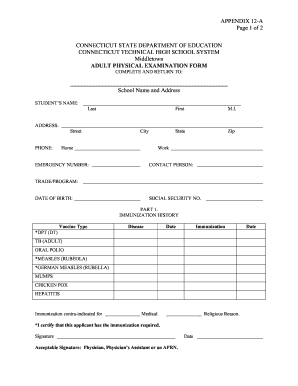
Get Physical Form 2020-2026
How it works
-
Open form follow the instructions
-
Easily sign the form with your finger
-
Send filled & signed form or save
How to fill out the Physical Form online
The Physical Form is essential for documenting health information required for enrollment in educational programs. This guide will assist users in accurately completing the form online with step-by-step instructions tailored to your needs.
Follow the steps to fill out the Physical Form online.
- Press the ‘Get Form’ button to access the Physical Form and open it in your online editor.
- Begin by filling in the student’s name, including the last name, first name, and middle initial in the designated fields.
- Provide the complete address, ensuring you include the street, city, state, and zip code. This information is crucial for identification.
- Enter the phone numbers: home and work, as well as an emergency contact number along with the contact person's name.
- Indicate the trade or program the student will enroll in and make sure to include the date of birth.
- Fill in the social security number in the specified area.
- In Part 1, document the immunization history by listing the vaccine types alongside the respective disease and date of immunization.
- If applicable, indicate if any immunization is contra-indicated due to medical or religious reasons.
- Ensure a qualified individual, such as a physician or nurse practitioner, signs and dates to certify the required immunizations.
- In Part 2, a physician must complete the health examination findings. Ensure they provide a complete history and physical examination date.
- Document specific findings, including typical health metrics: blood pressure, height, weight, vision, and auditory tests.
- Identify any existing conditions that may affect the applicant’s performance and provide comments or recommendations from the physician.
- Specify any health condition requiring emergency action while at school and detail any long-term medications the applicant is taking.
- Finally, ensure that the physician's name is printed, and they provide their contact information and signature, including the date.
- Once all fields are complete, save your changes, and you may choose to download, print, or share the filled form as necessary.
Complete your Physical Form online today to ensure prompt processing and compliance.
Filing physical documents involves organizing them in folders or binders and storing them in an easily accessible location. Begin by categorizing the documents based on their type, date, or relevance. You can use label systems and filing cabinets to keep your physical form organized, ensuring that you can quickly retrieve any necessary documents when needed.
Industry-leading security and compliance
US Legal Forms protects your data by complying with industry-specific security standards.
-
In businnes since 199725+ years providing professional legal documents.
-
Accredited businessGuarantees that a business meets BBB accreditation standards in the US and Canada.
-
Secured by BraintreeValidated Level 1 PCI DSS compliant payment gateway that accepts most major credit and debit card brands from across the globe.


