Loading
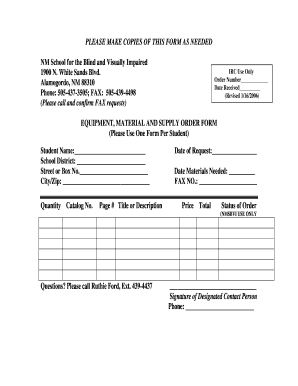
Get Equipment Form
How it works
-
Open form follow the instructions
-
Easily sign the form with your finger
-
Send filled & signed form or save
How to fill out the Equipment Form online
The Equipment Form is essential for organizing the request of equipment, materials, and supplies for students at the NM School for the Blind and Visually Impaired. This guide will provide you with clear, step-by-step instructions to help you successfully complete the form online.
Follow the steps to complete the Equipment Form efficiently.
- Click ‘Get Form’ button to obtain the form and open it in the editor.
- Enter the student’s name in the designated field, ensuring that the name matches the information in the student’s records.
- Provide the school district. This information is vital for routing the request properly.
- Fill in the street or box number. Make sure to include any relevant details to ensure accurate delivery.
- Input the city and zip code. Double-check this information to avoid delays.
- Indicate the quantity needed alongside the catalog number in the corresponding fields. Ensure these numbers are accurate to facilitate a smooth order.
- Complete the title or description field with a clear identification of the items requested.
- Record the date of request and the date by which materials are needed to assist in prioritizing the order.
- Enter the fax number of the designated contact person. This is important for any follow-up correspondence.
- Fill in the price of each item and calculate the total amount at the end of the form.
- In the status of order section, you can leave this blank as it is for internal use only.
- Once all fields are completed, ensure that a designated contact person signs the form. Include their phone number for correspondence.
- After finalizing the form, save the changes you have made. You can also download, print, or share the form as needed.
Complete your Equipment Form online to ensure prompt processing of your order.
The common short form for equipment is 'Eq.' This abbreviation is useful for quick references in forms, inventories, or discussions. When completing an Equipment Form, using 'Eq.' can keep your documentation concise while maintaining clarity.
Industry-leading security and compliance
US Legal Forms protects your data by complying with industry-specific security standards.
-
In businnes since 199725+ years providing professional legal documents.
-
Accredited businessGuarantees that a business meets BBB accreditation standards in the US and Canada.
-
Secured by BraintreeValidated Level 1 PCI DSS compliant payment gateway that accepts most major credit and debit card brands from across the globe.


