Loading
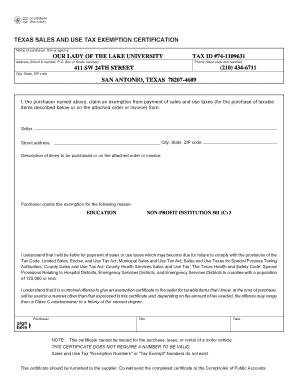
Get Erca Forms
How it works
-
Open form follow the instructions
-
Easily sign the form with your finger
-
Send filled & signed form or save
How to fill out the Erca Forms online
Filling out the Erca Forms online can seem daunting, but this guide will simplify the process for you. Whether you are an experienced user or new to digital document management, our step-by-step instructions will help you complete the forms efficiently and accurately.
Follow the steps to effectively complete the Erca Forms online.
- Press the ‘Get Form’ button to obtain the form and open it in the online editor.
- Begin by entering the name of the purchaser, firm, or agency in the designated field. This should accurately reflect the entity requesting the exemption.
- Input the complete address, including street address, city, state, and ZIP code. Ensure that this information is current and correctly formatted.
- Provide the tax identification number, which is crucial for the verification of your status as an exempt entity.
- Enter a phone number with the area code to facilitate communication if further information is needed.
- In the section regarding the seller, provide the relevant details, including the seller's city, state, and ZIP code, along with the street address.
- Describe the items you plan to purchase, either by entering details directly in the field or attaching a related order or invoice.
- Select the reason for the exemption from the available options, making sure it aligns with the purpose of your purchase. In this case, you can choose 'education' or 'non-profit institution 501(c)3'.
- Sign and date the form as the purchaser, confirming that you understand your liability concerning sales and use taxes and the associated legal implications.
- Once all required fields are completed, review the form for accuracy. After ensuring all information is correct, you can save your changes, download the form, print it, or share it as needed.
Complete your Erca Forms online today and ensure a smooth process!
There are three personal income tax forms — 1040, 1040A and 1040EZ — with each designed to get the appropriate amount of your money to the IRS.
Industry-leading security and compliance
US Legal Forms protects your data by complying with industry-specific security standards.
-
In businnes since 199725+ years providing professional legal documents.
-
Accredited businessGuarantees that a business meets BBB accreditation standards in the US and Canada.
-
Secured by BraintreeValidated Level 1 PCI DSS compliant payment gateway that accepts most major credit and debit card brands from across the globe.


