Loading
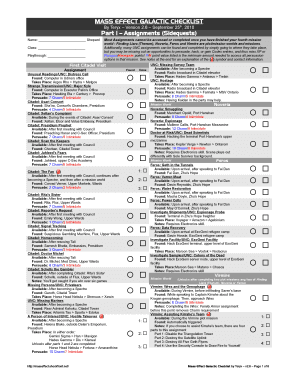
Get Mass Effect 1 Checklist 2020-2026
How it works
-
Open form follow the instructions
-
Easily sign the form with your finger
-
Send filled & signed form or save
How to fill out the Mass Effect 1 Checklist online
This guide provides clear and concise instructions on filling out the Mass Effect 1 Checklist online. By following these steps, users can easily navigate the form and ensure they complete all necessary assignments, sidequests, and planetary checklists for an enriched gaming experience.
Follow the steps to effectively complete the Mass Effect 1 Checklist online.
- Press the ‘Get Form’ button to secure your copy of the Mass Effect 1 Checklist and launch it for immediate editing. This action will allow you to begin filling out the necessary details.
- In the 'Assignments (Sidequests)' section, input your name in the space provided and select your character class. Next, indicate your playthrough number. This information is vital for tracking assignments and ensuring you complete them effectively.
- Proceed to the list of assignments. For each assignment, note the available missions and their persuade options. Make sure to follow the completion status by ticking off each assignment as you progress through the game.
- Continue to fill out the 'Planetary Checklist' section. Here, identify each cluster and system, inputting the survey results alongside the relevant missions. Mark complete missions to keep a record of your progress.
- Lastly, navigate to the 'Upgrades and Licenses' section to document any upgrades you acquire throughout your gaming experience. Ensure that you record all relevant details to enhance your character's capabilities.
- After completing all sections, be sure to save your changes. You have the option to download, print, or share your filled checklist for future reference in your gameplay.
Begin filling out your Mass Effect 1 Checklist online today for the ultimate gaming adventure!
Related links form
Mass Effect 1 save files are generally stored in your user's Documents folder in the BioWare directory. This consistent location makes it easier for players to access and manage their saves over time. Always refer to a Mass Effect 1 Checklist for checking your saves, as it can serve as a reminder to back them up regularly.
Industry-leading security and compliance
US Legal Forms protects your data by complying with industry-specific security standards.
-
In businnes since 199725+ years providing professional legal documents.
-
Accredited businessGuarantees that a business meets BBB accreditation standards in the US and Canada.
-
Secured by BraintreeValidated Level 1 PCI DSS compliant payment gateway that accepts most major credit and debit card brands from across the globe.


