Loading
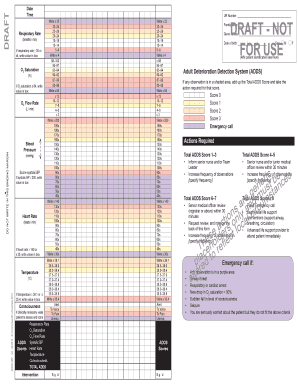
Get Adds Chart
How it works
-
Open form follow the instructions
-
Easily sign the form with your finger
-
Send filled & signed form or save
How to fill out the Adds Chart online
The Adds Chart is a vital document used for monitoring patients' clinical states. This guide provides clear, step-by-step instructions on how to accurately fill out the Adds Chart online, ensuring that all necessary details are captured effectively.
Follow the steps to successfully complete the Adds Chart online.
- Click ‘Get Form’ button to obtain the Adds Chart and open it in your online editor.
- Begin by entering the patient's family name and given names in the designated fields. Ensure correct spelling for accurate identification.
- Input the date of birth in the format DD/MM/YYYY. This information is crucial for patient verification.
- Record the sex of the patient by selecting the appropriate option. If applicable, affix the patient identification label in the specified area.
- In the respiratory rate section, enter the measured rate in breaths per minute. If the rate is 35 or 4, ensure you write that value in the box provided.
- Next, fill out the O2 saturation field, again writing the value in the box if it is 84. Make sure to use the correct percentage format.
- Document the O2 flow rate in liters per minute, entering any critical values as required.
- Proceed to record the patient's blood pressure in mmHg, noting down the systolic BP if it reaches 200.
- Input the heart rate in beats per minute, marking the value accurately if it is 140 or 30.
- Fill in the temperature in degrees Celsius, writing the value in the box if it is 39.1 or 35.4.
- Assess the patient's consciousness level and note down the findings. If clinically necessary, wake the patient to evaluate and score accordingly.
- Calculate the Total ADDS Score based on the individual scores recorded. Ensure to include any necessary modifications noted in the form.
- Once all fields are completed, you can save the document, download it, print it, or share it as required.
Complete the Adds Chart online to ensure accurate patient monitoring and intervention.
An add score serves as a quantifiable measure derived from assessed data, reflecting performance or activity levels. This score is crucial for evaluating progress and making informed decisions. By employing an adds chart, you can visualize this score, allowing for easier interpretations of performance results.
Industry-leading security and compliance
US Legal Forms protects your data by complying with industry-specific security standards.
-
In businnes since 199725+ years providing professional legal documents.
-
Accredited businessGuarantees that a business meets BBB accreditation standards in the US and Canada.
-
Secured by BraintreeValidated Level 1 PCI DSS compliant payment gateway that accepts most major credit and debit card brands from across the globe.


