Loading
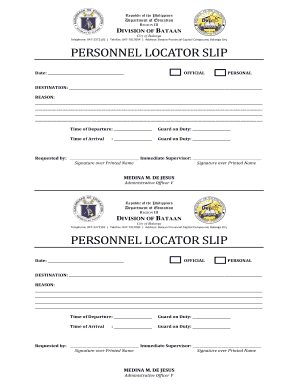
Get Locator Slip Soft Copy
How it works
-
Open form follow the instructions
-
Easily sign the form with your finger
-
Send filled & signed form or save
How to fill out the Locator Slip Soft Copy online
Filling out the Locator Slip Soft Copy online is a straightforward process that ensures effective documentation of personnel movements. This guide provides easy-to-follow steps to help you complete the form accurately and efficiently.
Follow the steps to fill out the Locator Slip Soft Copy online.
- Click the ‘Get Form’ button to access the Locator Slip Soft Copy. This action will open the form in your designated editor, allowing you to fill it out electronically.
- Enter the date on which the request is being made in the designated field. Ensure the date is accurate to maintain proper records.
- Fill in the destination section. Provide the complete address or location where the personnel will be heading.
- Describe the reason for the visit in the provided space. Be thorough but concise, highlighting the purpose clearly.
- Indicate the time of departure in the corresponding field, ensuring it reflects the expected time the personnel will leave.
- Record the name of the guard on duty during the time of departure for security purposes.
- Input the expected time of arrival in the appropriate section, which will help in coordinating the personnel's return.
- Once again, note the name of the guard on duty for the arrival time as an added security measure.
- Complete the requested by section, entering the name of the individual making the request.
- Fill in the immediate supervisor’s name, ensuring all signatories are present to authorize the movement.
- Sign over your printed name in the designated signature area to validate the request.
- After completing all fields, save your changes, and you can also choose to download, print, or share the form as necessary.
Complete your documents online today for a more efficient process.
Finding your position in a PDF file is straightforward when using navigation tools in your PDF reader. You can jump to specific sections or pages by utilizing the table of contents or bookmarks, if available. This is especially useful for lengthy documents like the Locator Slip Soft Copy, allowing for quick reference.
Industry-leading security and compliance
US Legal Forms protects your data by complying with industry-specific security standards.
-
In businnes since 199725+ years providing professional legal documents.
-
Accredited businessGuarantees that a business meets BBB accreditation standards in the US and Canada.
-
Secured by BraintreeValidated Level 1 PCI DSS compliant payment gateway that accepts most major credit and debit card brands from across the globe.


