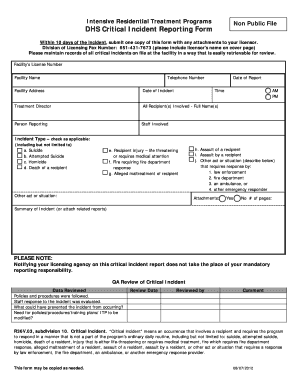
Get Critical Incident Reporting Form
How it works
-
Open form follow the instructions
-
Easily sign the form with your finger
-
Send filled & signed form or save
How to fill out the Critical Incident Reporting Form online
This guide provides clear instructions on how to complete the Critical Incident Reporting Form online. By following these steps, you can ensure that you accurately document critical incidents in a timely and efficient manner.
Follow the steps to successfully complete the form online.
- Press the ‘Get Form’ button to acquire the Critical Incident Reporting Form and open it in your chosen editor.
- Enter the facility’s license number, name, and telephone number in the designated fields.
- Provide the facility address, date of the report, and date of the incident.
- List the treatment director's name in the specified section.
- Include the full names of all recipients involved in the incident, along with your name as the person reporting.
- Indicate the time of the incident, selecting either AM or PM as appropriate.
- Document the staff members involved in the incident.
- Select the incident type by checking all applicable boxes, including options such as suicide, attempted suicide, homicide, and others as listed.
- If applicable, indicate whether there are any attachments related to the incident report and specify the number of pages.
- Provide a summary of the incident or attach relevant reports for additional context.
- Fill out the QA review section by checking if the policies and procedures were followed and commenting on any preventive measures.
- Finally, save your changes, and choose to download, print, or share the completed form as needed.
Complete your Critical Incident Reporting Form online today to ensure timely reporting of incidents.
An incident reporting form is a generic template used by organizations to document any occurrence that could disrupt normal activities. While it can encompass various types of events, a critical incident reporting form focuses specifically on significant events that require immediate attention. Adopting an effective incident reporting form, especially a Critical Incident Reporting Form, helps ensure that all incidents are properly documented and addressed.
Industry-leading security and compliance
-
In businnes since 199725+ years providing professional legal documents.
-
Accredited businessGuarantees that a business meets BBB accreditation standards in the US and Canada.
-
Secured by BraintreeValidated Level 1 PCI DSS compliant payment gateway that accepts most major credit and debit card brands from across the globe.


