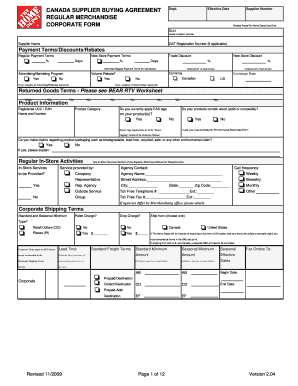
Get Home Depot Invoice Pdf
How it works
-
Open form follow the instructions
-
Easily sign the form with your finger
-
Send filled & signed form or save
How to fill out the Home Depot Invoice Pdf online
Filling out the Home Depot invoice pdf is an essential step in ensuring that your transactions are processed smoothly. This guide provides clear and comprehensive steps to assist users, regardless of their experience level, in accurately completing the form online.
Follow the steps to complete your Home Depot invoice pdf online.
- Click 'Get Form' button to obtain the form and open it in the editor.
- Begin by entering the 'Effective Date' at the top of the form. This date should reflect when the agreement becomes valid.
- Fill in the 'Supplier Number' provided to you by Home Depot. This is crucial for identifying your account.
- In the 'Supplier Name' field, enter the name of your business as registered. Ensure accuracy to avoid any complications.
- If applicable, include the 'GST Registration Number'. This is necessary for tax purposes and should match your official documents.
- Provide the 'Payment Terms', specifying the 'Regular Payment Terms' and any 'Trade Discount' or special terms if they apply.
- In the 'Product Information' section, answer questions regarding your products, including whether they contain wood or any environmental claims.
- Complete the 'Corporate Shipping Terms' by indicating shipment methods and details, such as where the goods will be shipped from.
- Sign the agreement by entering the 'Supplier Signature', 'Title', and 'Date' fields. This is usually required to confirm that the information provided is correct and that you agree to the terms.
- Once all sections are filled out correctly, you can save changes, download the completed form, print it for your records, or share it with relevant parties.
Complete your documents online to ensure a seamless transaction process.
To fill out an invoice form, start by selecting the correct template that matches your needs. Carefully enter all the required information including date, service descriptions, and total amounts. After completing the form, save it as a Home Depot Invoice Pdf to ensure your invoice is ready for distribution.
Fill Home Depot Invoice Pdf
Account Type (choose one): 30 Day Invoice Account 60 Day Invoice Account. The Home Depot Commercial Account is only for business or commercial purposes. It is not for personal, family or household purposes. Home Depot Receipt Template Copy (3) - Free download as Word Doc (. The Home Depot invoice - Free download as PDF File (. Take a short survey for a chance TO WIN. Please attach a PDF copy of your invoice for review and to add in our records. Need to track your purchases? Find out how to lookup your Home Depot receipt online for quick access to your transaction history.
Industry-leading security and compliance
-
In businnes since 199725+ years providing professional legal documents.
-
Accredited businessGuarantees that a business meets BBB accreditation standards in the US and Canada.
-
Secured by BraintreeValidated Level 1 PCI DSS compliant payment gateway that accepts most major credit and debit card brands from across the globe.


