Loading
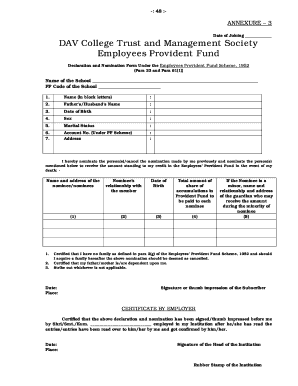
Get Davcmc 2020-2026
How it works
-
Open form follow the instructions
-
Easily sign the form with your finger
-
Send filled & signed form or save
How to fill out the Davcmc online
Filling out the Davcmc form is an important step in managing your Employees Provident Fund. This guide will provide you with clear, step-by-step instructions to help you complete the declaration and nomination form with ease.
Follow the steps to fill out the Davcmc form accurately.
- Click ‘Get Form’ button to obtain the form and open it in your preferred online editor.
- Provide the date of joining in the designated section. Ensure the date is formatted correctly according to the specified guidelines.
- Enter the name of the school accurately in the provided space, ensuring it matches official documents.
- Input the PF Code of the school in the field designated for it. Verify this code with your school’s records for accuracy.
- Fill in your name in block letters. This section requires clarity, so please ensure each letter is legible.
- Provide your father’s or partner's name as required. Ensure correct spelling to avoid future discrepancies.
- Enter your date of birth in the required format. This information should reflect what is in your identification documents.
- Specify your sex by selecting the appropriate option as indicated on the form.
- Indicate your marital status from the options provided.
- Fill in your account number under the PF Scheme in the respective section.
- Provide your current address in the designated field, ensuring that it is complete and accurate.
- For nomination, list the name and address of each nominee. Include their relationship with you and their date of birth.
- Specify the total amount of share of accumulations in the Provident Fund to be allocated to each nominee.
- If applicable, provide the name and relationship of the guardian for any minor nominee, along with their address.
- Review the certification statements, marking any that apply to your situation, and ensure you strike out options that do not apply.
- Enter the date and place of signing the declaration before submitting the form.
- Finally, provide your signature or thumb impression in the required section to certify the information provided.
- As a final step, save your changes, and then download, print, or share the completed form as necessary.
Complete your Davcmc form online today for efficient document management.
The last date for applying to KL University is typically announced on the official website and can vary by academic year. It is crucial to submit your application before this deadline. Staying informed about the application timeline can help you avoid missing out. Always check the university’s announcements for the most current information.
Industry-leading security and compliance
US Legal Forms protects your data by complying with industry-specific security standards.
-
In businnes since 199725+ years providing professional legal documents.
-
Accredited businessGuarantees that a business meets BBB accreditation standards in the US and Canada.
-
Secured by BraintreeValidated Level 1 PCI DSS compliant payment gateway that accepts most major credit and debit card brands from across the globe.


