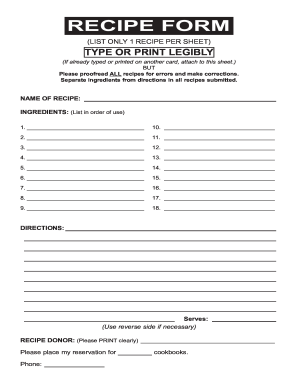
Get Dtmb - Tips For Proofreading Your Documents - State Of Michigan 2020-2025
How it works
-
Open form follow the instructions
-
Easily sign the form with your finger
-
Send filled & signed form or save
Tips on how to fill out, edit and sign DTMB - Tips For Proofreading Your Documents - State Of Michigan online
How to fill out and sign DTMB - Tips For Proofreading Your Documents - State Of Michigan online?
Get your online template and fill it in using progressive features. Enjoy smart fillable fields and interactivity.Follow the simple instructions below:
Legal, tax, enterprise and other electronic documents necessitate a significant level of safeguarding and adherence to the regulations.
Our templates are frequently refreshed in line with the most recent updates in regulations.
Our solution allows you to execute the entire process of completing legal documents online. As a result, you save hours (if not days or weeks) and eliminate additional costs. From now on, complete DTMB - Tips For Proofreading Your Documents - State Of Michigan from the comfort of your home, workplace, and even while traveling.
- Access the template in the feature-rich online editing tool by clicking on Get form.
- Complete the required fields highlighted in yellow.
- Click the arrow labeled Next to progress from one field to the next.
- Utilize the e-signature tool to electronically sign the template.
- Enter the date.
- Review the entire document to confirm that nothing has been overlooked.
- Press Done and download the finished document.
How to Modify Get DTMB - Suggestions for Revising Your Documents - State Of Michigan 2020
Personalize forms online
Complete and endorse your Get DTMB - Suggestions for Revising Your Documents - State Of Michigan 2020 swiftly and accurately. Obtain and adjust, as well as endorse customizable form templates in the convenience of a single tab.
Your document management can be significantly more productive if all you require for adjusting and processing the flow is organized in one location. If you’re in pursuit of a Get DTMB - Suggestions for Revising Your Documents - State Of Michigan 2020 form example, this is a destination to acquire it and complete it without the need for external tools.
With this smart search feature and editing application, your search ends here.
If you wish to add more text to the document, employ the Text tool or include fillable fields with the corresponding button. You can also define the content of each fillable field. Insert images into forms with the Image button. Incorporate images from your device or take them using your computer's camera. Include custom graphic components to the document. Utilize Draw, Line, and Arrow tools to sketch on the form. You may cover the text in the document if you wish to hide it or emphasize it. Conceal text portions using the Erase, Highlight, or Blackout tool. Add personalized components like Initials or Date using the designated tools. They will be created automatically. Save the form on your device or change its format to your preferred type. When provided with an intelligent forms directory and a robust document editing tool, handling paperwork is simpler. Discover the necessary form, fill it out right away, and sign it instantly without downloading. Simplify your documentation process with a solution designed for modifying forms.
- Easily input the title of the Get DTMB - Suggestions for Revising Your Documents - State Of Michigan 2020 or any other form to locate the appropriate example.
- If the example appears suitable, you can initiate editing it directly by clicking Get form.
- No requirement to print or download it.
- Hover and click on the interactive fillable fields to enter your information and sign the form within a single editor.
- Utilize additional editing functionalities to modify your template.
- Tick interactive checkboxes within forms by clicking on them.
- Review other sections of the Get DTMB - Suggestions for Revising Your Documents - State Of Michigan 2020 form text using the Cross, Check, and Circle instruments.
Related links form
During the proofreading stage, it is important to focus on enhancing the clarity and quality of the document. Check for errors, refine sentence structure, and ensure that the content flows logically. Additionally, consider running the document through various checks or utilizing resources like the DTMB - Tips For Proofreading Your Documents - State Of Michigan to ensure all bases are covered for a thorough review.
Industry-leading security and compliance
-
In businnes since 199725+ years providing professional legal documents.
-
Accredited businessGuarantees that a business meets BBB accreditation standards in the US and Canada.
-
Secured by BraintreeValidated Level 1 PCI DSS compliant payment gateway that accepts most major credit and debit card brands from across the globe.


