Loading
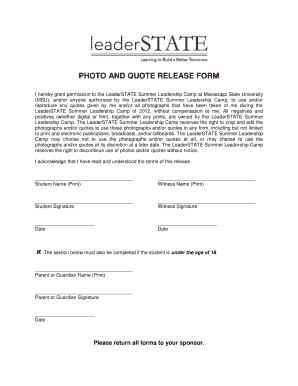
Get Photo And Quote Release Form 2020-2026
How it works
-
Open form follow the instructions
-
Easily sign the form with your finger
-
Send filled & signed form or save
How to fill out the PHOTO AND QUOTE RELEASE FORM online
Filling out the Photo and Quote Release Form is an essential step to grant permission for the use of your photographs and quotes. This guide will provide you with clear, step-by-step instructions to successfully complete the form online.
Follow the steps to fill out the form accurately
- Press the ‘Get Form’ button to access the form and open it in your online document editor.
- Begin by entering your name in the designated 'Student Name (Print)' field. Ensure that your name is accurate and clearly printed.
- Next, locate the 'Witness Name (Print)' field. A witness must provide their full name here and ensure it is clearly printed.
- In the 'Student Signature' section, you must sign your name to confirm your consent. Be sure to use your usual signature.
- The 'Witness Signature' field requires the witness to sign their name as well. Verification by a witness is important.
- Add the date of your signature in the 'Date' field provided. This is typically the date you are completing the form.
- If you are under the age of 18, you will need to complete the section for a parent or guardian. Enter their name in the 'Parent or Guardian Name (Print)' field.
- The parent or guardian must then sign in the 'Parent or Guardian Signature' section.
- Finally, add the date next to the parent's or guardian's signature in the 'Date' field.
- Once all fields are filled in correctly, review your submissions to ensure accuracy. You can then save your changes, download, print, or share the form as needed.
Complete your documents online today to ensure a hassle-free submission process.
Yes, you can write your own release form. It is important, however, to ensure that it contains all necessary information and complies with legal standards. Incorporating the structure of a PHOTO AND QUOTE RELEASE FORM will help you create a comprehensive document. If you're uncertain, consider using templates from services like USLegalForms to draft your form accurately.
Industry-leading security and compliance
US Legal Forms protects your data by complying with industry-specific security standards.
-
In businnes since 199725+ years providing professional legal documents.
-
Accredited businessGuarantees that a business meets BBB accreditation standards in the US and Canada.
-
Secured by BraintreeValidated Level 1 PCI DSS compliant payment gateway that accepts most major credit and debit card brands from across the globe.


