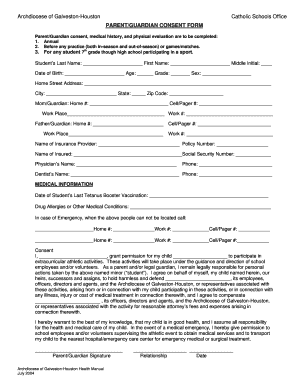
Get Qtc Medical Evaluation Protocol Form
How it works
-
Open form follow the instructions
-
Easily sign the form with your finger
-
Send filled & signed form or save
How to fill out the Qtc Medical Evaluation Protocol Form online
The Qtc Medical Evaluation Protocol Form is an essential document that gathers consent, medical history, and essential information for individuals participating in athletic activities. This guide will provide you with clear, step-by-step instructions to complete this form online efficiently.
Follow the steps to fill out the Qtc Medical Evaluation Protocol Form online.
- Use the ‘Get Form’ button to access the document and open it in your browser for filling out.
- Begin by entering the student’s basic information, including their last name, first name, middle initial, date of birth, age, grade, and sex.
- Provide the home address, city, state, and zip code of the student. Ensure accuracy for communication and emergency purposes.
- Complete the parent/guardian contact information, including home and cell/pager numbers. Additionally, provide workplace information as required.
- Fill in the insurance details, including the provider name, policy number, name of the insured, and social security number if applicable.
- Input the physician's and dentist's names along with their contact numbers to facilitate easy access to medical care if needed.
- Document the date of the student’s last tetanus booster vaccination and any relevant drug allergies or medical conditions.
- In case of emergency, provide alternate contact information so school personnel can reach someone if the primary contacts are unavailable.
- Review the consent section carefully. Parents or guardians should grant permission for participation and fill in their name, signature, relationship to the student, and the date.
- Once all entries are made, verify the information for accuracy, then save changes, and download or print the completed form for submission.
Complete your Qtc Medical Evaluation Protocol Form online today to ensure timely participation in athletic activities!
A C&P, or Compensation and Pension examination, is a process used by the Department of Veterans Affairs to assess a veteran's disabilities and health conditions. The Qtc Medical Evaluation Protocol Form plays a crucial role in streamlining this evaluation, ensuring that all relevant information is gathered efficiently. This form helps facilitate a thorough understanding of a veteran's needs, leading to appropriate compensation and support. By using this form, veterans can present their cases effectively during the examination.
Industry-leading security and compliance
-
In businnes since 199725+ years providing professional legal documents.
-
Accredited businessGuarantees that a business meets BBB accreditation standards in the US and Canada.
-
Secured by BraintreeValidated Level 1 PCI DSS compliant payment gateway that accepts most major credit and debit card brands from across the globe.


