Loading
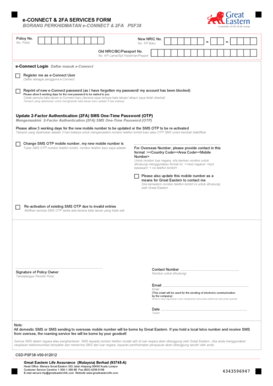
Get E Connect 2fa Services Form 2020-2026
How it works
-
Open form follow the instructions
-
Easily sign the form with your finger
-
Send filled & signed form or save
How to fill out the E Connect 2fa Services Form online
Filling out the E Connect 2fa Services Form online is an essential process for managing your account and ensuring secure access. This guide will provide you with clear and detailed instructions on how to complete the form accurately and efficiently.
Follow the steps to complete the form with ease.
- Press the ‘Get Form’ button to acquire the form and open it for completion.
- Enter your policy number in the designated field to associate your request with the correct account.
- Provide your new NRIC number in the specified section, ensuring accuracy to prevent any delays.
- Fill in your old NRIC, birth certificate, or passport number if applicable to verify your identity.
- Select the appropriate option for your request: either registering as a new e-Connect user or requesting a reprint of your password.
- If you are updating your mobile number for 2-Factor Authentication (2FA), provide your new number in the required format.
- Indicate your preference for contacting you through the new mobile number if relevant.
- Sign the form in the section labeled 'Signature of Policy Owner' to confirm your identity and request.
- Enter your contact number and email address accurately for further communication from the company.
- Finally, fill in the date of submission in the provided field.
- Once you have filled out all necessary sections, review your information, and then save your changes, download, print, or share the form as needed.
Complete your E Connect 2fa Services Form online today for a smoother experience.
To create a 2FA code, go to the E Connect 2fa Services Form on US Legal Forms. Follow the instructions provided to generate your code. Make sure you have an authentication app set up to help manage and track your 2FA codes efficiently.
Industry-leading security and compliance
US Legal Forms protects your data by complying with industry-specific security standards.
-
In businnes since 199725+ years providing professional legal documents.
-
Accredited businessGuarantees that a business meets BBB accreditation standards in the US and Canada.
-
Secured by BraintreeValidated Level 1 PCI DSS compliant payment gateway that accepts most major credit and debit card brands from across the globe.


