Loading
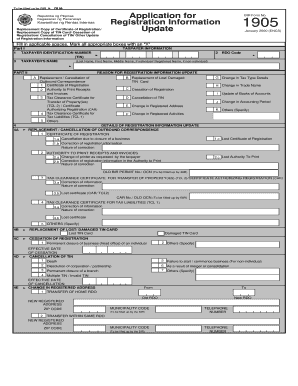
Get How To Fill Up Bir Form 1905
How it works
-
Open form follow the instructions
-
Easily sign the form with your finger
-
Send filled & signed form or save
How to fill out the How To Fill Up Bir Form 1905 online
This guide provides clear and comprehensive instructions on how to complete the BIR Form 1905 online. Whether you are updating your taxpayer information or reporting a cancellation, this step-by-step approach will assist you in navigating the form with ease.
Follow the steps to fill out the BIR Form 1905 online
- Click the ‘Get Form’ button to obtain the form and open it for editing. This will allow you to access the necessary fields and sections for completion.
- Begin with Part I, where you will fill in the taxpayer information. Enter your Taxpayer Identification Number (TIN) and your name, ensuring to include your last name, first name, and middle name if applicable.
- Proceed to the RDO Code section and input the appropriate Regional District Office code relevant to your location.
- In Part II, select the reason for your registration information update by marking the appropriate checkbox with an 'X'. Options include replacement or cancellation of certificates, change in trade name, among others.
- If applicable, provide further details related to the update in the Details of Registration Information Update section. Specify corrections or lost items as required.
- Fill in sections regarding the replacement of lost or damaged TIN cards, cessation of registration, or cancellation of TIN, if these apply to you.
- Complete any additional information requested for changes in registered address, activities, or accounting periods, ensuring all relevant fields are filled.
- Finally, review your entries for accuracy. Upon completion, save your changes, and if necessary, download, print, or share the filled form as needed.
Start filling out your BIR Form 1905 online for a streamlined experience.
You can obtain your BIR forms from the BIR’s official website. Simply browse to the forms section to locate BIR Form 1905 and other necessary documents. Accessing these forms online streamlines the process, making it convenient for you to meet your tax requirements.
Industry-leading security and compliance
US Legal Forms protects your data by complying with industry-specific security standards.
-
In businnes since 199725+ years providing professional legal documents.
-
Accredited businessGuarantees that a business meets BBB accreditation standards in the US and Canada.
-
Secured by BraintreeValidated Level 1 PCI DSS compliant payment gateway that accepts most major credit and debit card brands from across the globe.


