Loading
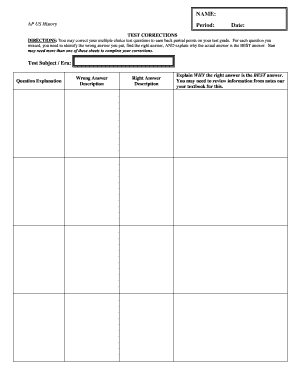
Get Test Corrections Template
How it works
-
Open form follow the instructions
-
Easily sign the form with your finger
-
Send filled & signed form or save
How to fill out the Test Corrections Template online
Completing the Test Corrections Template is essential for improving your test grade. This guide provides clear instructions to help you fill out the form thoughtfully and effectively.
Follow the steps to complete your Test Corrections Template.
- Click ‘Get Form’ button to access the Test Corrections Template online.
- In the first section, fill in your name, period, and date at the top of the form. This information helps in identifying your submission.
- Move to the Test Subject / Era section. Specify the subject or era related to your test to provide context.
- For each question you missed, locate a space titled 'Question Explanation.' Here, record the details of the questions you need to correct.
- In the 'Wrong Answer' Description field, note your initial incorrect response for the question you are addressing.
- Next, find the 'Right Answer' Description section. Identify and write down the correct answer you have determined.
- In the final section, explain why the right answer is the BEST answer. Provide a brief rationale that may incorporate insights from your notes or textbook.
- If necessary, repeat steps 4 to 7 for additional questions you wish to correct, using more sheets as needed.
- Once all corrections are made, review your work for accuracy and completeness.
- Finally, save your changes, then download or print the completed form for submission. Alternatively, you can share it as needed.
Start completing your Test Corrections Template online to enhance your understanding and improve your test score.
Related links form
9 Fun Ways to Review Multiple Choice Questions 1 - Page Protectors. If you want to have students to have a copy of the questions, make a class set. ... 2 - Stations Mazes. ... 3 - Pose-Pause-Pounce-Bounce. ... 4 - Kahoot! ... 5 - ABCD Cards. ... 6 - ABCD Corners. ... 7 - Students Write the Questions. ... 8 - Find the Errors and Fix Them.
Industry-leading security and compliance
US Legal Forms protects your data by complying with industry-specific security standards.
-
In businnes since 199725+ years providing professional legal documents.
-
Accredited businessGuarantees that a business meets BBB accreditation standards in the US and Canada.
-
Secured by BraintreeValidated Level 1 PCI DSS compliant payment gateway that accepts most major credit and debit card brands from across the globe.


