Loading
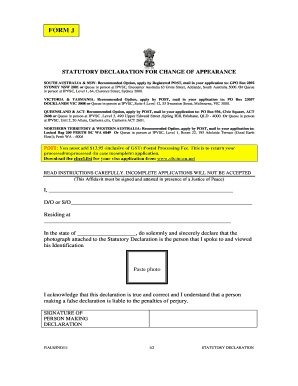
Get Self Declaration Form Vfs
How it works
-
Open form follow the instructions
-
Easily sign the form with your finger
-
Send filled & signed form or save
How to fill out the Self Declaration Form Vfs online
Completing the Self Declaration Form Vfs online is a straightforward process that ensures your application is submitted accurately. This guide provides clear, step-by-step instructions to assist you in filling out the form correctly.
Follow the steps to fill out the form seamlessly.
- Click ‘Get Form’ button to obtain the form and open it in the editing interface.
- In the first section, enter your full name as required. This should include both your first name and last name accurately.
- Proceed to the next field where you must specify whether you are the daughter or son of the individual you are declaring. Input 'D/O' for daughter or 'S/O' for son, followed by the name of that individual.
- In the address field, provide your current residential address. Ensure it is written in full, including street number and name, suburb, city, and postal code.
- Fill in the state of residence in the designated section to complete the address details.
- You will then need to confirm that the photograph attached to the declaration accurately represents the individual you referred to in the previous fields. Ensure the photo is clear and properly affixed.
- Sign the declaration statement by writing your signature in the provided space. Ensure you are aware that false declarations can lead to legal repercussions.
- In the section below your signature, fill in your location and the date of declaration. This includes your city and the date you are completing the form.
- You must also provide the details of the Justice of Peace who will attest your declaration. This includes their signature, printed name, address, and status.
- Finally, review all entries for accuracy, save your changes, and if required, download, print, or share the completed form as necessary.
Complete your Self Declaration Form Vfs online today to ensure a smooth application process.
Filling out a declaration form is simple if you follow the guidelines provided by VFS. Start with the Self Declaration Form Vfs, and systematically enter your details, ensuring accuracy. After completing the form, review everything carefully before submitting it, whether online or in person at a VFS center.
Industry-leading security and compliance
US Legal Forms protects your data by complying with industry-specific security standards.
-
In businnes since 199725+ years providing professional legal documents.
-
Accredited businessGuarantees that a business meets BBB accreditation standards in the US and Canada.
-
Secured by BraintreeValidated Level 1 PCI DSS compliant payment gateway that accepts most major credit and debit card brands from across the globe.


