Loading
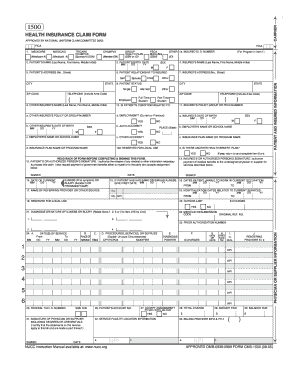
Get Claim Form 2020-2026
How it works
-
Open form follow the instructions
-
Easily sign the form with your finger
-
Send filled & signed form or save
How to fill out the Claim Form online
Filing a claim can seem daunting, but completing the Claim Form online is straightforward with the right guidance. This guide will walk you through each section of the form to ensure that you fill it out accurately and efficiently.
Follow the steps to complete your Claim Form online.
- Click ‘Get Form’ button to download the Claim Form and open it in your preferred editor.
- Enter the patient’s name, ensuring you use the format of Last Name, First Name, and Middle Initial in the designated fields.
- Provide the patient’s birth date in the specified format (MM/DD/YY) in the corresponding field.
- Fill in the patient’s address, including street number, city, state, and ZIP code.
- Indicate the patient’s relationship to the insured by selecting the appropriate option such as Self, Child, or Spouse.
- Complete fields detailing the insured’s information including their name, I.D. number, and birth date.
- If applicable, provide information on any other insured persons, indicating their name and policy details.
- Answer whether the patient’s condition is related to employment, an auto accident, or any other circumstance.
- Fill in the section for diagnosis, including details regarding the nature of the illness or injury, if required.
- Complete the service details, including charges, dates of service, and any necessary codes.
- Ensure all authorizations and signatures are obtained in the specified areas, including the patient’s or authorized person's signature.
- Once all fields are accurately filled, save your changes, and you may choose to download, print, or share the completed form.
Complete your Claim Form online today to expedite your claims process.
The first step in completing a claim form is to gather all necessary documentation, including receipts and records of your expenses. Once you have everything ready, locate the claim form that you need to fill out. Following that, carefully input your data, ensuring nothing is overlooked.
Industry-leading security and compliance
US Legal Forms protects your data by complying with industry-specific security standards.
-
In businnes since 199725+ years providing professional legal documents.
-
Accredited businessGuarantees that a business meets BBB accreditation standards in the US and Canada.
-
Secured by BraintreeValidated Level 1 PCI DSS compliant payment gateway that accepts most major credit and debit card brands from across the globe.


