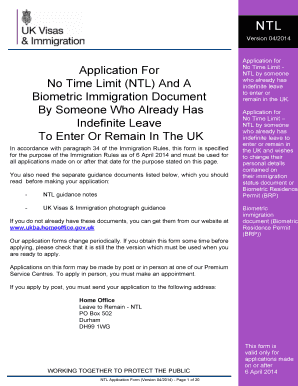
Get Ntl Application Form
How it works
-
Open form follow the instructions
-
Easily sign the form with your finger
-
Send filled & signed form or save
How to fill out the Ntl Application Form online
This guide provides clear and comprehensive instructions on how to complete the Ntl Application Form online, ensuring that you successfully navigate the necessary fields and sections. Whether you have experience with digital forms or are new to the process, this step-by-step approach will support you in submitting your application effectively.
Follow the steps to complete the Ntl Application Form online.
- Click ‘Get Form’ button to access the Ntl Application Form in your preferred browser. Make sure to keep your internet connection stable while downloading the document.
- Begin with Section 1: Applicant's Details. Fill in your full name as it appears in your passport, providing your date of birth and nationality. Ensure each detail is accurate as this information will be verified.
- In Section 2, list any dependants applying with you. Each dependant should have their own set of details filled out, including their date of birth and nationality.
- Complete Section 3: Personal History. This is a mandatory section where you must disclose any criminal convictions or civil penalties. Be thorough and honest to avoid invalidating your application.
- Proceed to Section 4: Biometric Residence Permits. Indicate if you have been issued a Biometric Residence Permit previously, and supply details if applicable.
- In Section 5, attach the required passport-sized photographs. Follow the UK Visas and Immigration photograph guidelines to ensure they are acceptable.
- For Section 6, compile all supporting documents confirming your immigration status, including any relevant passports and travel documents. Tick the boxes to indicate which documents you are providing.
- Move to Section 7: Consent for the Home Office to Request Verification Checks. Read and sign the declaration to confirm your agreement.
- Finally, ensure that Section 8: Declaration is completed and signed. This confirms that all information you provided is true and complete.
- Once you have completed all sections of the form, save your changes. You may then download, print, or share the form as necessary before submission.
Complete your applications online today to ensure a smooth processing of your Ntl Application Form.
Filling in a UK visa application form requires careful attention to detail. Start by gathering all necessary documents, and then access the online form from the UK government's official website. Make sure to accurately complete each section, as any errors could lead to complications or delays in processing.
Industry-leading security and compliance
-
In businnes since 199725+ years providing professional legal documents.
-
Accredited businessGuarantees that a business meets BBB accreditation standards in the US and Canada.
-
Secured by BraintreeValidated Level 1 PCI DSS compliant payment gateway that accepts most major credit and debit card brands from across the globe.


