Loading
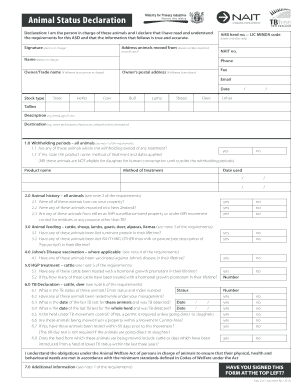
Get Asd Form
How it works
-
Open form follow the instructions
-
Easily sign the form with your finger
-
Send filled & signed form or save
How to fill out the Asd Form online
Filling out the Animal Status Declaration (Asd) form is essential for ensuring compliance with animal movement regulations. This guide provides a detailed, step-by-step approach to completing the form online, making the process both efficient and straightforward.
Follow the steps to successfully complete the Asd Form online.
- Press the ‘Get Form’ button to access the Asd Form and open it in your designated editing tool.
- Begin by filling out your name, which identifies the person in charge of the animals. Be sure to provide accurate contact information, including your email and phone number.
- Enter the address from which the animals are being moved, including the Rapid number, road, and town or district.
- Specify the AHB herd number or LIC MINDA code if the form concerns cattle or deer. If not applicable, you may leave this section blank.
- Include details about the stock type, checking the appropriate boxes for Steer, Heifer, Cow, Bull, Lamb, Sheep, Deer, or Other.
- Provide tallies and descriptions of the animals, including breed, age, and identification. This information is crucial for tracking and processing.
- Indicate the destination of the animals by stating the name and location of the processor, saleyard, or farm to which they are being moved.
- Complete the section on withholding periods by indicating whether any animals are within the withholding period of any treatment. If yes, provide details of the product name, method of treatment, and dates applied.
- Answer the questions about animal history, ensuring to mention if any animals were imported or are from properties under MPI surveillance.
- Complete the animal feeding section by checking whether the animals have been fed ruminant protein or anything other than milk or pasture.
- If applicable, indicate if the animals have been vaccinated against Johne’s disease.
- For cattle, indicate whether any have been treated with hormonal growth promotants and specify the number treated if applicable.
- Fill out the TB declaration details, including the TB status and dates of tests. Ensure accuracy, as this information is critical for biosecurity.
- Provide any additional information in the final section, particularly if there are unique circumstances concerning the animals.
- Finally, ensure you have signed the form at the top left and review all entries for accuracy before submission.
- Once completed, you can save changes, download the form, print it, or share it as needed.
Complete your documents online to ensure a smooth process when moving your animals.
Beyond Autism Spectrum Disorder, ASD can stand for various things including Acute Stress Disorder and Automatic System Development. Context is key when determining which definition applies. For more focused applications, such as in autism, using tools like the Asd Form may provide greater clarity and support.
Industry-leading security and compliance
US Legal Forms protects your data by complying with industry-specific security standards.
-
In businnes since 199725+ years providing professional legal documents.
-
Accredited businessGuarantees that a business meets BBB accreditation standards in the US and Canada.
-
Secured by BraintreeValidated Level 1 PCI DSS compliant payment gateway that accepts most major credit and debit card brands from across the globe.


