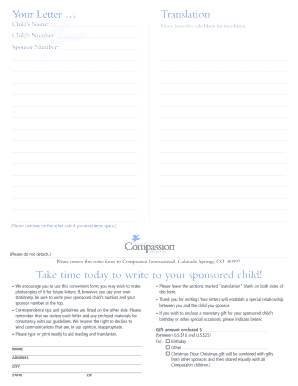
Get Please Do Not Detach Please Return This Entire Form To Compassion International Colorado Springs Co
How it works
-
Open form follow the instructions
-
Easily sign the form with your finger
-
Send filled & signed form or save
How to use or fill out the Please Do Not Detach Please Return This Entire Form To Compassion International Colorado Springs Co online
Filling out the Please Do Not Detach Please Return This Entire Form To Compassion International Colorado Springs Co is a straightforward process that allows you to communicate with your sponsored child effectively. This guide will walk you through each section of the form, ensuring that your message is both meaningful and compliant with Compassion International's guidelines.
Follow the steps to complete the form successfully.
- Click ‘Get Form’ button to obtain the form and open it for filling out online.
- In the section labeled 'Child's Name', write the name of your sponsored child. It is essential to ensure this is accurate, as it directs your correspondence to the correct individual.
- In the 'Child's Number' and 'Sponsor Number' sections, input the respective numbers assigned to your child and yourself. Having correct numbers ensures that your letter reaches the appropriate recipient.
- If your message extends beyond the allotted space, continue writing on the reverse side of the form as indicated. Your continued message maintains the context of your communication.
- When addressing the form, be sure to type or neatly print all entries to facilitate reading and accurate translation.
- If you wish to include a monetary gift for occasions such as birthdays or Christmas, state the amount in the 'Gift amount enclosed' section, ensuring it falls within the specified range.
- Before submission, double-check that the 'Translation' sections on both sides of the form are left blank as instructed.
- Once you have filled out the necessary fields, you may save changes, download a copy, or prepare to print the completed form for mailing.
Start filling out your document online to strengthen your connection with your sponsored child!
When writing to a Compassion child, start with a warm greeting using their name, and share meaningful updates about your life. Ask open-ended questions to engage them, while ensuring your letter remains cheerful and uplifting. For more tips on writing, please do not detach please return this entire form to Compassion International Colorado Springs Co.
Industry-leading security and compliance
-
In businnes since 199725+ years providing professional legal documents.
-
Accredited businessGuarantees that a business meets BBB accreditation standards in the US and Canada.
-
Secured by BraintreeValidated Level 1 PCI DSS compliant payment gateway that accepts most major credit and debit card brands from across the globe.


