Loading
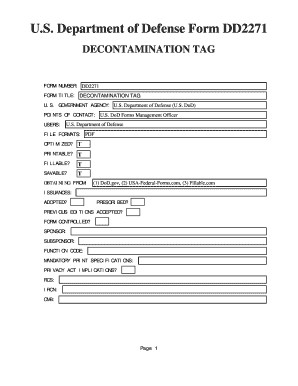
Get U.s. Department Of Defense Form Dd2271. Decontamination Tag 2020-2025
How it works
-
Open form follow the instructions
-
Easily sign the form with your finger
-
Send filled & signed form or save
How to fill out the U.S. Department Of Defense Form DD2271. DECONTAMINATION TAG online
The U.S. Department of Defense Form DD2271, also known as the Decontamination Tag, is an essential document for ensuring the safe decontamination of personnel and equipment. This guide will provide you with clear and detailed steps on how to accurately complete this form online.
Follow the steps to fill out the DD2271 form easily and accurately.
- Click the ‘Get Form’ button to acquire the DD2271 form and open it in your preferred PDF editor.
- In the first section of the form, enter the name of the individual who is being decontaminated. This ensures that the decontamination process is documented accurately for each individual.
- Next, specify the date and time of the decontamination procedure. Accurate timestamps are crucial for tracking and accountability.
- In the section for equipment details, list all items that are being decontaminated. Be as thorough as possible to prevent any oversight in safety protocols.
- Complete the relevant information regarding the method of decontamination used, ensuring compliance with safety standards and procedures.
- Lastly, ensure that the form is signed and dated by the person responsible for conducting the decontamination. This verification step is important for maintaining accountability.
- Once you have filled out all necessary fields, review the information for accuracy. After confirming that everything is correct, you can save changes, download the document, print it, or share it as needed.
Complete your documents online with confidence and efficiency.
The U.S. Department of Defense plays a vital role in maintaining national security and overseeing military operations. It provides guidance, support, and resources to various branches of the military. The U.S. Department of Defense Form DD2271 serves a critical function in documenting decontamination processes, ensuring safety and compliance in a variety of situations.
Industry-leading security and compliance
US Legal Forms protects your data by complying with industry-specific security standards.
-
In businnes since 199725+ years providing professional legal documents.
-
Accredited businessGuarantees that a business meets BBB accreditation standards in the US and Canada.
-
Secured by BraintreeValidated Level 1 PCI DSS compliant payment gateway that accepts most major credit and debit card brands from across the globe.


