Loading
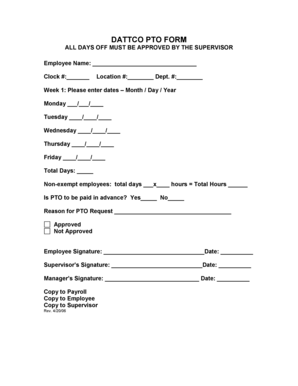
Get Dattco Pto Fillable On Line Form 2020-2025
How it works
-
Open form follow the instructions
-
Easily sign the form with your finger
-
Send filled & signed form or save
How to fill out the Dattco PTO Fillable On Line Form online
Completing the Dattco PTO Fillable On Line Form is crucial for requesting time off and ensuring that your absence is accounted for properly. This guide provides clear, step-by-step instructions to help you navigate the process with ease.
Follow the steps to complete your PTO request accurately.
- Press the ‘Get Form’ button to access the form and open it in the online editing interface.
- In the Employee Name field, input your full name as it appears on your employment records.
- Enter your Clock Number in the corresponding field to identify your employee record.
- Fill in the Location Number and Department Number as required to ensure your request is routed correctly.
- For Week 1, provide the dates you wish to request off, using the Month/Day/Year format for each day of the week: Monday through Friday.
- Calculate and enter the Total Days you are requesting off in the designated space.
- If you are a non-exempt employee, calculate the total hours of PTO by multiplying the total days by the hours you work each day, and record this in the Total Hours field.
- Indicate whether the PTO is to be paid in advance by checking 'Yes' or 'No'.
- Provide a brief explanation for your PTO request in the Reason for PTO Request field.
- Sign and date the form in the Employee Signature section to validate your request.
- Leave space for the Supervisor’s Signature and get it signed along with the Manager’s Signature where required.
- After completing all fields and obtaining necessary approvals, save your changes to your document. You can also download, print, or share the form as required.
Complete your Dattco PTO Fillable On Line Form online today to ensure your time off is well planned!
To send PTO emails, draft a clear and concise message stating your request along with the specific dates you intend to be absent. You can leverage the Dattco Pto Fillable On Line Form for detailed information, attaching it to your email for clarity. A well-structured approach makes approvals more likely.
Industry-leading security and compliance
US Legal Forms protects your data by complying with industry-specific security standards.
-
In businnes since 199725+ years providing professional legal documents.
-
Accredited businessGuarantees that a business meets BBB accreditation standards in the US and Canada.
-
Secured by BraintreeValidated Level 1 PCI DSS compliant payment gateway that accepts most major credit and debit card brands from across the globe.


