Loading
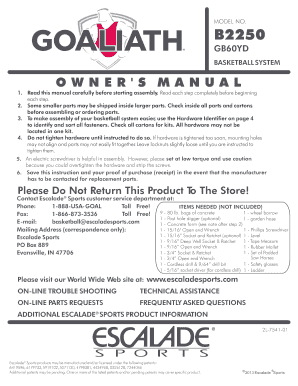
Get Goaliath B2250 2020-2025
How it works
-
Open form follow the instructions
-
Easily sign the form with your finger
-
Send filled & signed form or save
How to fill out the Goaliath B2250 online
Filling out the Goaliath B2250 form online is a straightforward process. This guide provides a step-by-step approach to ensure accuracy and completeness when submitting your information.
Follow the steps to successfully complete the Goaliath B2250 form online.
- Click ‘Get Form’ button to access the Goaliath B2250 and initiate the process.
- Begin by entering your personal details in the designated fields such as name, address, and contact information. Ensure that all information is accurate to avoid processing delays.
- Provide details regarding the specific model of the basketball system you own. This is important for warranty and support purposes.
- Fill out any additional sections related to assembly or installation preferences. Include any relevant notes that might help the manufacturer address your needs.
- Review all entered information for accuracy. Make corrections as needed before finalizing the form.
- Once you have confirmed all details are correct, you can proceed to save your changes. Look for options to download, print, or share the completed form, ensuring you retain a copy for your records.
Complete the Goaliath B2250 form online today for a smooth and efficient process.
To adjust the Goaliath B2250 basketball hoop, locate the height adjustment mechanism, typically located on the pole. Simply follow the guidelines provided in the owner's manual to raise or lower the hoop to your desired height. Regular adjustments will allow players of all ages and skill levels to enjoy the game.
Industry-leading security and compliance
US Legal Forms protects your data by complying with industry-specific security standards.
-
In businnes since 199725+ years providing professional legal documents.
-
Accredited businessGuarantees that a business meets BBB accreditation standards in the US and Canada.
-
Secured by BraintreeValidated Level 1 PCI DSS compliant payment gateway that accepts most major credit and debit card brands from across the globe.


