Loading
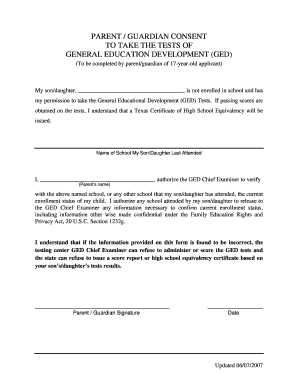
Get Ged Consent Form Example
How it works
-
Open form follow the instructions
-
Easily sign the form with your finger
-
Send filled & signed form or save
How to fill out the Ged Consent Form Example online
Completing the Ged Consent Form is an essential step for parents or guardians of a 17-year-old wishing to take the General Educational Development (GED) tests. This guide provides clear, step-by-step instructions to help users fill out the form accurately and efficiently online.
Follow the steps to complete the Ged Consent Form effectively.
- Click ‘Get Form’ button to obtain the form and open it in the editor.
- In the empty space provided, write the name of your son or daughter who will be taking the GED tests. Ensure the name is spelled correctly, as it will appear on official documents.
- Locate the section labeled 'Name of School My Son/Daughter Last Attended.' Enter the name of the last school your child attended before applying for the GED tests.
- In the space provided, write your name as the parent or guardian. This authorizes the GED Chief Examiner to verify your child’s enrollment status with past schools.
- Review the statement about authorization, confirming that you allow schools attended by your child to share information necessary for confirming their enrollment status. It’s important to understand this permission grants access to information that might otherwise be confidential.
- Finally, sign the form in the area labeled 'Parent / Guardian Signature.' Then provide the date of signature in the space provided.
- Once you have filled out all sections, review the form for accuracy. After verifying all information is correct, save your changes, and you can choose to download, print, or share the form as needed.
Complete your Ged Consent Form online today for a smoother testing experience.
Filling out a consent form requires careful attention to detail. Start by providing your name, and the relevant date, and then read through the content to make sure you understand what you are agreeing to. Utilizing a Ged Consent Form Example can help you navigate the process by providing a clear structure for the information needed.
Industry-leading security and compliance
US Legal Forms protects your data by complying with industry-specific security standards.
-
In businnes since 199725+ years providing professional legal documents.
-
Accredited businessGuarantees that a business meets BBB accreditation standards in the US and Canada.
-
Secured by BraintreeValidated Level 1 PCI DSS compliant payment gateway that accepts most major credit and debit card brands from across the globe.


