Loading
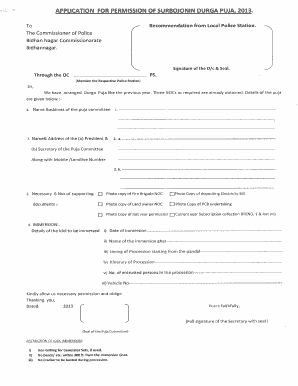
Get Application For Permission For Durga Puja
How it works
-
Open form follow the instructions
-
Easily sign the form with your finger
-
Send filled & signed form or save
How to fill out the Application For Permission For Durga Puja online
Filling out the Application For Permission For Durga Puja online is a vital step in organizing a meaningful celebration. This guide provides a comprehensive, step-by-step approach to help users complete the application with confidence and clarity.
Follow the steps to successfully complete your application.
- Click ‘Get Form’ button to obtain the application form and open it in your preferred document editor.
- Begin by entering the name and address of the puja committee in the designated fields. This information is crucial for identification purposes.
- Provide details of the puja event, including the arrangement of the puja similar to previous years. Ensure you include any necessary documentation regarding any previously obtained NOCs.
- Fill in the names and contact information of the key individuals involved, such as the President and Secretary of the puja committee. Include their mobile or landline numbers for communication.
- Prepare and attach the necessary supporting documents. This should include photocopies of the Fire Brigade NOC, proof of electricity bill payment, landowner NOC, PCB undertaking, and the last year’s permission.
- Provide details regarding the idol immersion, including the date of immersion, name of the immersion ghat, the timing of the procession, and a detailed itinerary of the procession route.
- Indicate the number of entrusted persons responsible during the procession to ensure organized management.
- Make sure to include the vehicle number if any vehicles will be used during the immersion process.
- After completing all sections, review the application for accuracy. Save your changes, and then you can choose to download, print, or share the completed form.
Complete your document online now to ensure your Durga Puja permission is processed smoothly.
To write an application for puja, start with a clear header that includes your name, address, and the date. Next, mention the purpose of your application, stating that it is for permission to conduct or participate in Durga Puja festivities. Use a polite tone, and include a closing statement requesting a favorable reply to your application for permission for Durga Puja.
Industry-leading security and compliance
US Legal Forms protects your data by complying with industry-specific security standards.
-
In businnes since 199725+ years providing professional legal documents.
-
Accredited businessGuarantees that a business meets BBB accreditation standards in the US and Canada.
-
Secured by BraintreeValidated Level 1 PCI DSS compliant payment gateway that accepts most major credit and debit card brands from across the globe.


