Loading
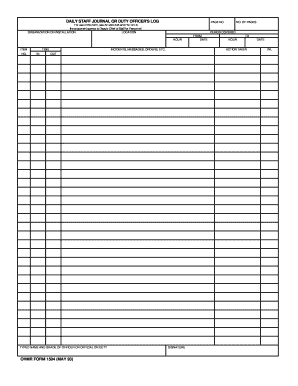
Get Staff Duty Log 2020-2025
How it works
-
Open form follow the instructions
-
Easily sign the form with your finger
-
Send filled & signed form or save
How to fill out the Staff Duty Log online
The Staff Duty Log is an essential tool for documenting daily activities, incidents, and orders within your organization. This guide will provide you with clear instructions on how to efficiently and accurately fill out the Staff Duty Log online.
Follow the steps to complete your Staff Duty Log online.
- Press the ‘Get Form’ button to access the Staff Duty Log and open it in your preferred online editor.
- Begin by entering the organization or installation name in the designated field. This information identifies the specific unit or location responsible for the log.
- Fill in the location where the duties are being performed. Providing accurate location details helps maintain clarity on where the documented events occurred.
- Specify the period covered by the log by entering the start and end dates. Be sure to clearly indicate the dates in the appropriate fields.
- Record the time in and time out for the duty shift. This field allows for accountability and precise tracking of staff presence.
- In the incidents, messages, orders, etc. section, detail any relevant incidents or communications that occurred during the shift. Be as thorough and clear as possible.
- Indicate the actions taken in response to any incidents or communications in the action taken field. This reflects the decisions made by the duty officer.
- Enter the typed name and grade/rank of the officer or official on duty to provide accountability. Make sure that this information is accurate and corresponds with official records.
- At the bottom of the log, include your signature and the date to affirm the accuracy of the recorded information. This step is crucial for verifying the authenticity of the log.
- Finally, review the entire log for any errors or omissions. Once completed, you can save your changes, download, print, or share the form as necessary.
Complete your Staff Duty Log online today to ensure accurate and professional documentation.
Related links form
In electrical terms, a duty refers to the function or responsibility assigned to electrical equipment, often relating to its performance and operational role in a system. This can include the frequency of operation and the conditions under which equipment is expected to function. Keeping a detailed Staff Duty Log can help ensure that electrical duties are performed correctly and safely.
Industry-leading security and compliance
US Legal Forms protects your data by complying with industry-specific security standards.
-
In businnes since 199725+ years providing professional legal documents.
-
Accredited businessGuarantees that a business meets BBB accreditation standards in the US and Canada.
-
Secured by BraintreeValidated Level 1 PCI DSS compliant payment gateway that accepts most major credit and debit card brands from across the globe.


