Loading
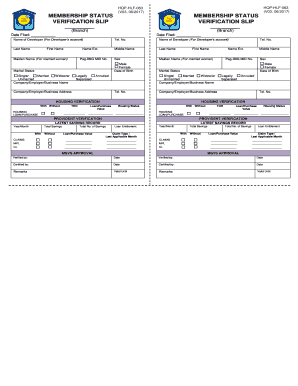
Get Name Of Developer (for Developers Account) 2020-2026
How it works
-
Open form follow the instructions
-
Easily sign the form with your finger
-
Send filled & signed form or save
How to fill out the Name Of Developer (For Developers Account) online
Completing the Name Of Developer form for a developer's account is an essential task for ensuring that your documentation is in order. This guide provides step-by-step instructions to help you accurately fill out the necessary fields and submit the form online.
Follow the steps to successfully complete the Name Of Developer form.
- Click the ‘Get Form’ button to access the Name Of Developer form. This will open the document in the online editor where you can make your entries.
- Fill in the 'Name Of Developer (For Developer’s Account)' section by entering the full name of the developer. Ensure your name is spelled correctly, as this will be recorded officially.
- Provide your telephone number in the 'Tel. No.' field. This should be a contact number where you can be reached for any follow-up or queries.
- Complete the personal information section by entering your last name, middle name, first name, name extension, and maiden name (if applicable). Double-check for accuracy.
- Indicate your sex by selecting either 'Male' or 'Female'. Also, fill in your date of birth accurately to avoid any discrepancies.
- Select your marital status from the provided options: Single, Married, Widow/er, Unmarried, Legally Separated, or Annulled.
- Enter your company, employer, or business name in the appropriate field, followed by the business address and contact number.
- Fill in the housing loan/purchase section if applicable, specifying whether you have a loan or purchase value.
- Review your entries for any errors or omissions. Correct them as necessary to ensure all information is complete and accurate.
- Once all sections are filled, save your changes for the final submission. You can also download, print, or share the form as needed.
Complete your document online today for a hassle-free experience!
Related links form
To get a developer account on Roblox, visit the Roblox website and create a standard account. Once registered, you can upgrade to a developer account through the settings menu. Enter the required details, including your Name Of Developer (For Developers Account), to start developing games.
Industry-leading security and compliance
US Legal Forms protects your data by complying with industry-specific security standards.
-
In businnes since 199725+ years providing professional legal documents.
-
Accredited businessGuarantees that a business meets BBB accreditation standards in the US and Canada.
-
Secured by BraintreeValidated Level 1 PCI DSS compliant payment gateway that accepts most major credit and debit card brands from across the globe.


