Loading
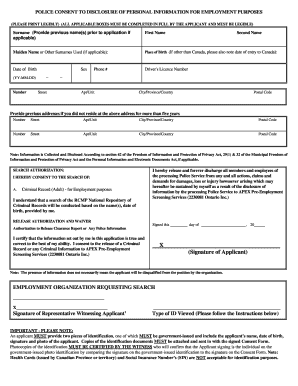
Get Cpic Form 2020-2026
How it works
-
Open form follow the instructions
-
Easily sign the form with your finger
-
Send filled & signed form or save
How to fill out the Cpic Form online
The Cpic Form is crucial for individuals seeking employment, as it authorizes the search for personal information required for background checks. This guide provides a detailed, step-by-step approach to filling out the form online, ensuring users can complete it accurately and efficiently.
Follow the steps to complete the Cpic Form online.
- Click the ‘Get Form’ button to obtain the Cpic Form and open it in your document editor.
- Begin filling in your personal information. Start with your surname. If you have previous names, include them in the designated field.
- Enter your first name along with any maiden names or other surnames used, if applicable.
- Provide your place of birth. If you were born outside of Canada, also include your date of entry into Canada.
- Fill in your date of birth in the format YY-MM-DD.
- Enter your driver's licence number, ensuring it is accurate.
- Indicate your sex by selecting the appropriate box.
- Complete your contact information, including phone number, street address, apartment/unit number, city, province, and postal code.
- If you have lived at your current address for less than five years, provide the previous addresses as requested.
- In the search authorization section, consent to the search of your criminal record for employment purposes by selecting the appropriate box.
- In the release authorization and waiver section, certify the accuracy of the information you provided and consent to the release of information as required.
- Sign and date the form where indicated.
- Ensure two valid pieces of identification are attached, with one being government-issued. Make sure that photocopies are certified by a witness.
- Review the completed form for accuracy and save the changes. You can then download, print, or share the form as needed.
Complete your Cpic Form online today for your employment background check.
The purpose of the CPIC is to enhance information sharing among law enforcement agencies to improve public safety. It helps in building a comprehensive database that law enforcement can access quickly and effectively. By using the CPIC Form, agencies ensure that they capture all necessary data which facilitates proactive crime prevention and efficient investigations.
Industry-leading security and compliance
US Legal Forms protects your data by complying with industry-specific security standards.
-
In businnes since 199725+ years providing professional legal documents.
-
Accredited businessGuarantees that a business meets BBB accreditation standards in the US and Canada.
-
Secured by BraintreeValidated Level 1 PCI DSS compliant payment gateway that accepts most major credit and debit card brands from across the globe.


