Loading
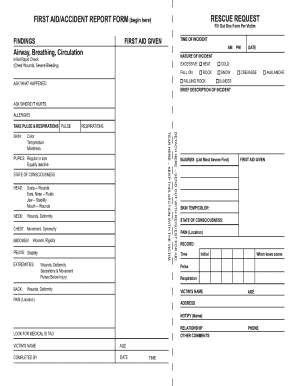
Get First Aid Report Form 2010-2025
How it works
-
Open form follow the instructions
-
Easily sign the form with your finger
-
Send filled & signed form or save
How to fill out the First Aid Report Form online
Filling out the First Aid Report Form accurately is essential for documenting incidents that require first aid. This guide will provide straightforward, step-by-step instructions to help you complete the form correctly and efficiently.
Follow the steps to complete the First Aid Report Form online
- Use the ‘Get Form’ button to access the form and open it in the editor.
- Begin by entering the date and time of the incident in the designated fields. Make sure to use the correct format for clarity.
- Provide the full name and contact information of the person who received first aid. This information is crucial for follow-up and record-keeping.
- In the next section, describe the nature of the incident. Be as specific as possible, including details about what happened and any relevant environmental factors.
- Document the type of first aid administered. Indicate any supplies or medications used during the treatment to ensure thorough records.
- Include the names and contact information of any witnesses to the incident. This will provide additional context should further investigation be necessary.
- Finally, review all sections for accuracy before submitting. You can then save changes, download, print, or share the completed form as needed.
Complete your First Aid Report Form online today to ensure proper documentation.
First aid PDF refers to digital documents that provide guidance on first aid procedures and protocols. These resources often contain instructional materials, diagrams, and checklists to help individuals respond effectively to emergencies. By accessing a first aid PDF, you can better understand the importance of completing a first aid report form correctly.
Industry-leading security and compliance
US Legal Forms protects your data by complying with industry-specific security standards.
-
In businnes since 199725+ years providing professional legal documents.
-
Accredited businessGuarantees that a business meets BBB accreditation standards in the US and Canada.
-
Secured by BraintreeValidated Level 1 PCI DSS compliant payment gateway that accepts most major credit and debit card brands from across the globe.


