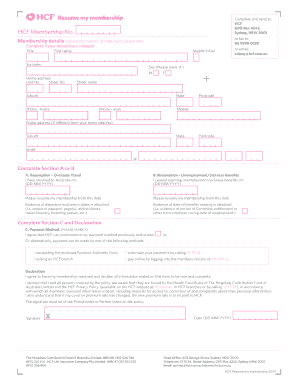
Get Resume My Membership Form - Hcf Health Insurance 2020-2025
How it works
-
Open form follow the instructions
-
Easily sign the form with your finger
-
Send filled & signed form or save
Tips on how to fill out, edit and sign Resume My Membership Form - HCF Health Insurance online
How to fill out and sign Resume My Membership Form - HCF Health Insurance online?
Get your online template and fill it in using progressive features. Enjoy smart fillable fields and interactivity.Follow the simple instructions below:
Tax, legal, commercial as well as other documents demand a high degree of adherence to the regulations and safeguarding.
Our documents are refreshed routinely in line with the latest changes in the regulations.
Our solution enables you to conduct the entire process of filling out legal documents online. As a result, you save hours (if not days or even weeks) and cut unnecessary costs. From now on, complete the Resume My Membership Form - HCF Health Insurance from the convenience of your home, business office, or even while on the move.
- Access the document in the comprehensive online editor by clicking Get form.
- Complete the necessary fields which are highlighted in yellow.
- Click the green arrow labeled Next to switch from one field to another.
- Proceed to the e-signature tool to affix an electronic signature on the form.
- Insert the date.
- Review the entire form to ensure you haven’t overlooked anything vital.
- Click Done and save the updated form.
How to Modify Get Resume My Membership Form - HCF Health Insurance 2020: Personalize Forms Online
Utilize our comprehensive web-based document editor while finalizing your forms.
Complete the Get Resume My Membership Form - HCF Health Insurance 2020, focusing on the most important details, and effortlessly make any necessary alterations to its content.
Filling out documents electronically not only saves time but also provides the chance to modify the template according to your specifications. If you intend to work on Get Resume My Membership Form - HCF Health Insurance 2020, think about using our powerful online editing tools.
Our powerful online services are the ideal method to complete and personalize Get Resume My Membership Form - HCF Health Insurance 2020 according to your preferences. Use it to handle personal or business documents from any location. Open it in a browser, make any alterations to your forms, and access them anytime in the future - they will all be safely stored in the cloud.
- Launch the file in the editor.
- Input the required information in the blank spaces using Text, Check, and Cross tools.
- Follow the document navigation to ensure you don’t overlook any crucial sections in the template.
- Highlight some of the vital details and include a URL to it if needed.
- Employ the Highlight or Line features to emphasize the most important parts of the content.
- Choose colors and thickness for these lines to give your form a professional appearance.
- Delete or obscure the information you don’t wish to be seen by others.
- Correct content that contains mistakes and type in the text you require.
- Conclude modifications with the Done button once you verify everything is accurate in the document.
The HCF, or Health Care Fund, boasts a robust membership community, totaling hundreds of thousands of members. This diverse group includes families, individuals, and various age demographics. Joining a large network not only fosters community support but also enhances access to a wide range of health services. To experience these benefits, you can easily complete your Resume My Membership Form - HCF Health Insurance online.
Industry-leading security and compliance
-
In businnes since 199725+ years providing professional legal documents.
-
Accredited businessGuarantees that a business meets BBB accreditation standards in the US and Canada.
-
Secured by BraintreeValidated Level 1 PCI DSS compliant payment gateway that accepts most major credit and debit card brands from across the globe.


