Loading
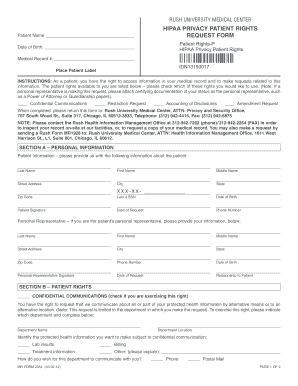
Get Rush Release Form
How it works
-
Open form follow the instructions
-
Easily sign the form with your finger
-
Send filled & signed form or save
How to fill out the Rush Release Form online
The Rush Release Form allows patients to assert their rights under HIPAA and request access to their medical records. This guide will help you navigate each section of the form easily and effectively.
Follow the steps to complete the form accurately
- Press the ‘Get Form’ button to access the Rush Release Form and open it in your preferred online editor.
- In Section A, provide your personal information: fill in your last name, first name, middle name, street address, city, state, zip code, last four digits of your Social Security number, date of birth, and your phone number.
- If a personal representative is filling out the form on behalf of the patient, ensure the representative's information is filled in correctly, including their name, address, date of birth, phone number, and signature, as well as their relationship to the patient.
- In Section B, check the rights you wish to exercise. You have options for confidential communications, restriction requests, accounting of disclosures, and amendment requests. Select the rights relevant to your request.
- For each right checked, follow the prompts to provide additional details, such as the department name and location for confidential communications, the type of information you want restricted, the dates for accounting of disclosures, or the specifics for amendment requests.
- After completing all sections, save your changes. You may choose to download a copy, print the form, or share it through your chosen online channels.
Complete your Rush Release Form online today to assert your patient rights with ease.
To get 9 Rush, you must install the 9 Rush app from your smart TV’s app store or access it through your streaming device. Once installed, follow the setup instructions provided in the app. With 9 Rush, you can enjoy exclusive content tailored to your interests and preferences.
Industry-leading security and compliance
US Legal Forms protects your data by complying with industry-specific security standards.
-
In businnes since 199725+ years providing professional legal documents.
-
Accredited businessGuarantees that a business meets BBB accreditation standards in the US and Canada.
-
Secured by BraintreeValidated Level 1 PCI DSS compliant payment gateway that accepts most major credit and debit card brands from across the globe.


