Loading
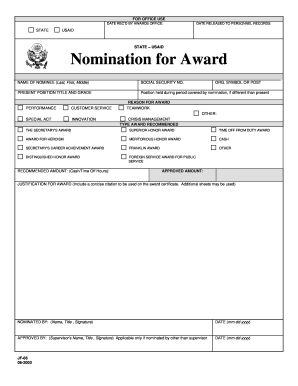
Get Jf 66 2020-2026
How it works
-
Open form follow the instructions
-
Easily sign the form with your finger
-
Send filled & signed form or save
How to fill out the JF 66 online
This guide provides a comprehensive overview on how to fill out the JF 66 form online. The JF 66 is used for nominating individuals for various awards, and understanding each section will ensure accurate and complete submissions.
Follow the steps to complete the JF 66 form with ease.
- Click the ‘Get Form’ button to obtain the form and open it in the designated form editor.
- Begin with Part I - Nomination. Fill in the nominee's name as it appears on their official documents, including last, first, and middle names. Then, enter their Social Security Number.
- Provide the present position title and grade of the nominee. If different from their current role, specify the title held during the nomination period.
- In the performance sections, include details that highlight the nominee's strengths. Check boxes for 'Customer Service,' 'Special Act,' 'Innovation,' 'Teamwork,' 'Crisis Management,' and any other relevant categories.
- Select the type of award recommended from the available options such as 'Secretary’s Award,' 'Cash,' or 'Meritorious Honor Award.' Fill in the recommended amount for cash or time off.
- Write a brief justification for the award, including a citation for the award certificate. You may attach additional sheets if necessary.
- Complete the nomination by filling in your name, title, and signature in the 'Nominated By' section, along with the date of nomination.
- For supervisory nominations, ensure the 'Approved By' section is filled out by the supervisor with their name, title, signature, and approval date.
- Proceed to Parts II through VI if applicable. Fill out the areas concerning actions taken by committees and the chief of mission, adding remarks and dates where required.
- Finally, in Part VII, provide the fiscal data as needed, including the awards officer's signature and date, and ensure to follow through with Part VIII for payroll information when necessary.
- Review all sections carefully before saving, downloading, printing, or sharing the completed JF 66 form.
Take action today by completing the JF 66 form online.
To nominate someone for a reward like the Jf 66, first review the nomination guidelines to ensure compliance. Collect meaningful details about the nominee’s contributions, experience, and results they’ve achieved. Submit your nomination clearly, emphasizing why this individual is the best fit for the award.
Industry-leading security and compliance
US Legal Forms protects your data by complying with industry-specific security standards.
-
In businnes since 199725+ years providing professional legal documents.
-
Accredited businessGuarantees that a business meets BBB accreditation standards in the US and Canada.
-
Secured by BraintreeValidated Level 1 PCI DSS compliant payment gateway that accepts most major credit and debit card brands from across the globe.


